Are you familiar with the different types of Facebook Ads that can help you achieve your overall business goals?
After all, you don’t want your brand to be wasting any time on Facebook!
Some popular business goals for Facebook business pages include:
- Drive traffic to a website, landing page, blog, etc.
- Raise brand awareness
- Build relationships with target markets
- Customer service
- Create leads and conversions
To help you better understand what type of Facebook ads will work best for your business, we have broken them down into different objectives.
The Campaign
Before we begin creating ads we need to set our advertising objective.
This is what you want people to do when they view your ads. For example, you can create ads to get people to like your Facebook Page, which is different from creating ads to get people to your website.
The objective you choose aligns with your overall business goals:
- Awareness: Objectives that generate interest in your product or service.
- Consideration: Objectives that get people to start thinking about your business and look for more information about it.
- Conversions: Objectives that encourage people interested in your business to purchase or use your product or service.
Awareness
These are the objectives that create interest in your service or products.
Brand Awareness
This is where you reach people more likely to pay attention to your ads and increase awareness for your brand.
The brand awareness objective is a way for advertisers to show ads to people who are more likely to pay attention to them.
You might be wondering why it’s important that people remember your ad. It’s not just how many people your ad reaches; it’s also vital your ad breaks through to those people. For example, if you’re launching a new product, you want people to remember seeing your ad when they’re thinking about what to buy.
If you value driving people to recall seeing your ad, then go for the Brand Awareness objective.
Once your campaign starts you can track metrics including video views for campaigns using video assets, reach, engagement and estimated ad recall lift (people) – an estimate of how many people are likely to recall your ad.
Reach
Reach ads help you promote your business in your local area and drive offline actions. Use reach ads to efficiently reach people who may be interested in visiting your store or business. You can create a single ad for multiple locations.
Reach ads let you:
- Connect with people near multiple business locations
- Avoid ad spend on people who don’t live in your target area
- Find interested customers based on languages or connections
- Find customers based on demographics, interests or behaviours
- Control your budget and schedule more precisely
- Get creative with tools like Canvas
- Drive specific actions with call-to-action buttons
Consideration
These are objectives that get people to think about your business and search for more information about it.
Traffic
This is when you want to send people to your website’s homepage, online store, contact page or any page you want people to see.
After setting the audience and budget, build the creative. The first customisation option for website traffic ads asks you to choose a single image or video for the ad; or multiple images (no more than five).
There is a minimum spend of $5 per day for this objective.
Engagement
Want more people to see and engage with your post or Page? With engagement as your objective, you can:
- Boost your posts (Post engagement)
- Promote your Page (Page likes)
- Raise attendance at an event on your Page (Event responses)
App Installs
When you choose Get installs of your app, you can create an ad with a link to the app store where people can install your app. If you want to measure the number of app installs, you can integrate your app with the Facebook SDK
Video Views
Promote videos that show behind-the-scenes footage, product launches or customer stories to raise awareness about your brand.
When you choose to Get video views, you’ll be able to create an ad that includes an embedded video. Video ads can help you tell a story as well as help build your brand on Facebook.
Lead Generation
Collect leads for your business. Create ads that collect info from people interested in your product, such as sign-ups for newsletters.
Messages
The messages objective drives conversations to your business which you can use to generate leads, drive transactions, answer questions, or offer support. With messages as your objective, you can create ads that Open new conversations with click to Messenger ads.
With the Messages objective, click to Messenger ads feature replies optimization, which ensures your ads are delivered to people more likely to reply to your business and help move customers from consideration to action.
Delivery of ads in the Messages objective will be optimised for replies, making it more likely that people will communicate with businesses and move through consideration towards action. You can currently use two ad types with this objective.
Conversion
Conversions
Encourage people to take a specific action on your business’s site, such as having them to add items to a cart, download your app, register for your site, or make a purchase.
Catalog Sales
Show products from your ecommerce store’s catalog to generate sales.
Store Traffic
Promote your brick-and-mortar business locations to people that are nearby.
A Facebook Audit offers valuable insights into whether or not your content is connecting with your followers.


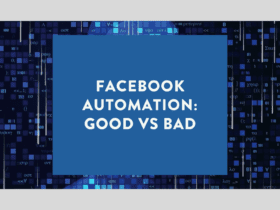




LET’S CONNECT