Google Analytics is a data goldmine.
Anyone who’s ever gone into their Google Analytics account has probably at some point felt some serious overwhelm.
The longer you click around, the more stats you discover – it is so easy to get lost in the numbers and percentages. Most people have their vital stats they check on a regular basis, but if you want to discover more ways to get data from your Google Analytics account, check out these 4 little-used stats in Google Analytics that are actually really useful.
Site Search
Site Search is full of hidden gems that can help you inform your content marketing and blogging strategy. It can be found under Behaviour / Site Search / Search Terms.
Here you will see a list of things that people have searched for using your site search box (assuming you have one of course!). Take a look at this each month and see if there are things that people are searching for that you don’t already create content around. If people are looking for information on your site and it’s relevant to your business, give it to them, and they will keep coming back.
Real-Time Reporting
If you have ever launched a campaign or run TV advertising, you’ve probably waited with bated breath to see what traffic comes to your website.
Heck, even if you have just sent a blog post into the world, you would have been excited to see who starts reading it. So next time this happens, make sure you are logged into your Google Analytics and then go into the Real Time section.
As people hop on your website, you will see in real time what pages they are on, where in the world they are from, and how they found your site. Seeing that number of active users on site go up and up can give you a bit of a buzz too!
Exit Pages
It is all well and good to know where people land when they first arrive on your website and what pages they visit, but knowing your exit pages is just as important.
An exit page is the last page someone views before they leave your website. If you have got specific pages that are showing up regularly as exit pages, take a look at why that may be, and how you can get them to hang around on your site for longer or take the action you want them to make.
Content Drilldown
Another little-used stat in Google Analytics is content drill down. It is similar to looking at All Pages and which ones have the most traffic, but it shows everything at a folder level instead of URL level.
An example would be if you have a blog with multiple categories, content drill down will show the category levels, not every individual post which you can find in All Pages.
Content drill down can show you quickly if your audience has any specific interests or preferences when it comes to the content on your website. Find out what people are interested in and give them more of it!
Enjoyed this article? Enter your email below for social media tips & tricks delivered to your inbox every Monday morning.




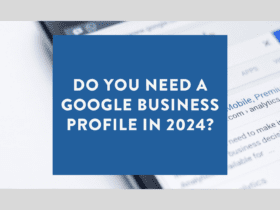
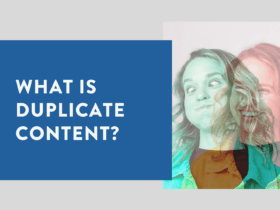

LET’S CONNECT