When a social media platform has more than 500 million daily active users, it would make you wonder why you hadn’t signed up earlier, and it’s completely free to join.
Being that we are constantly using our mobiles to access information, it only seems fitting that Instagram’s popularity has grown with brands and users alike.
Is your business on Instagram yet?
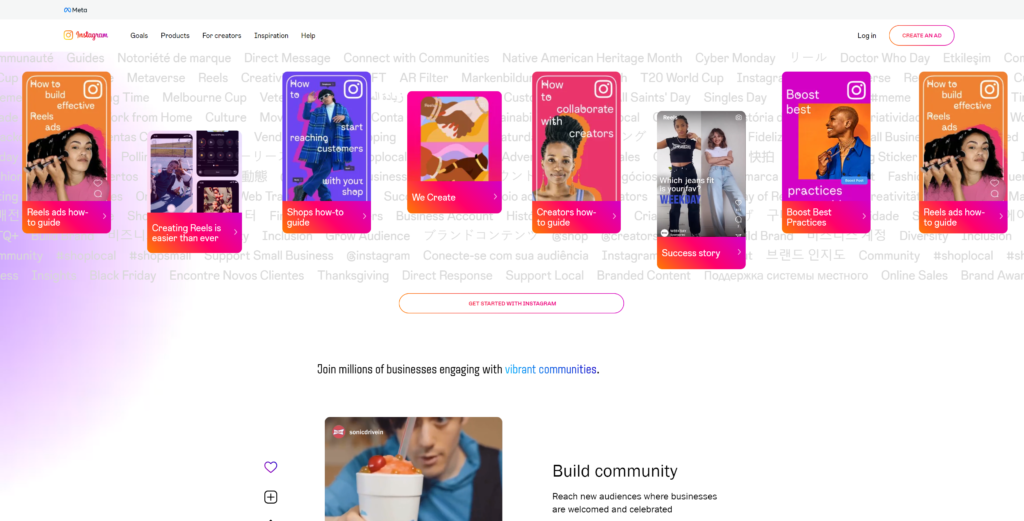
Instagram is a digital platform where you can share visual content to engage with potential customers.
The way that Instagram works allows you to target a specific audience giving you greater chances of connecting with people who are more likely to turn into customers for your business.
Before you get started on Instagram, it’s probably worthwhile asking yourself if this platform is actually going to work well for your business.
A few questions you may want to ask yourself; Why do you think you should be on Instagram? What is your strategic reason for marketing on Instagram? Do you have visual content you would like to share? Who is your target audience? And are they active on Instagram?
Step 1: Download Instagram and Sign Up
If you are not already familiar with Instagram, there are two ways to sign up:
- Via the website – You can create an account on the Instagram website and just follow the promoted steps.
- Get the App – It may make your life easier to manage your business account on the go, so it is worthwhile to download the app from iTunes, Windows Phone App, Google Play.
For those of you who are already a user and have the app, just follow the steps below to create your account:
- Tap the three stacked lines in the top right corner of your profile
- Select ‘Settings’ from the menu that comes up
- Another menu will appear. Tap ‘Add account’ being second from the bottom
Note: you can only manage a maximum of five accounts through the mobile app - Tap ‘Create New Account’ and complete the requested fields.
Tip: When choosing your usernames, keeping them consistent across all your social media platforms creates a professional look.
When creating an account, you will be required to enter an email address and password. If you already have a Facebook business page, you can also link your new Instagram account to it.
Step 2: Option to Connect to Facebook
Instagram will now give you the option to link to a Facebook business page that you manage.
Here you can choose to select and connect the two pages. Alternatively, you can tap ‘Don’t Connect to Facebook Now’ and connect later on if you wish.
Having both pages linked can give you valuable analytics and insights about your account and a strategic way to promote your social media presence. It is also much easier to remain consistent across both channels this way and engage with more people.
Step 3: Switch to a Business Account
- Click on the bottom right-hand corner icon which will be your default Display Picture which will take you onto your profile page.
- At the top right hand corner, tap the three stacked lines being your menu
- Tap ‘Settings’
- This will take you to another menu. Here tap ‘Account’
- Then scroll to the bottom and select ‘Switch to Professional account’
- Once selected, Instagram will ask you a few questions to help set up your business account to help connect with your industry.
Step 4: Complete your bio
- Upload a display picture. Upload your business logo or a professional picture that resembles what your business is about.
Tip: Keep your display pictures consistent across your digital platforms so potential customers can easily identify your account is the official Instagram channel of your business. - You can also add your website when you tap ‘Edit profile’.
- Add a short bio about your account so people know what your business is about.
Step 5: Followers and Following
Start building your community by following local people that seem interested in your product or service.
A great way to find these people to follow is to click on the magnifying glass and have a look on the explore page or search ‘Tags’ related to your business.
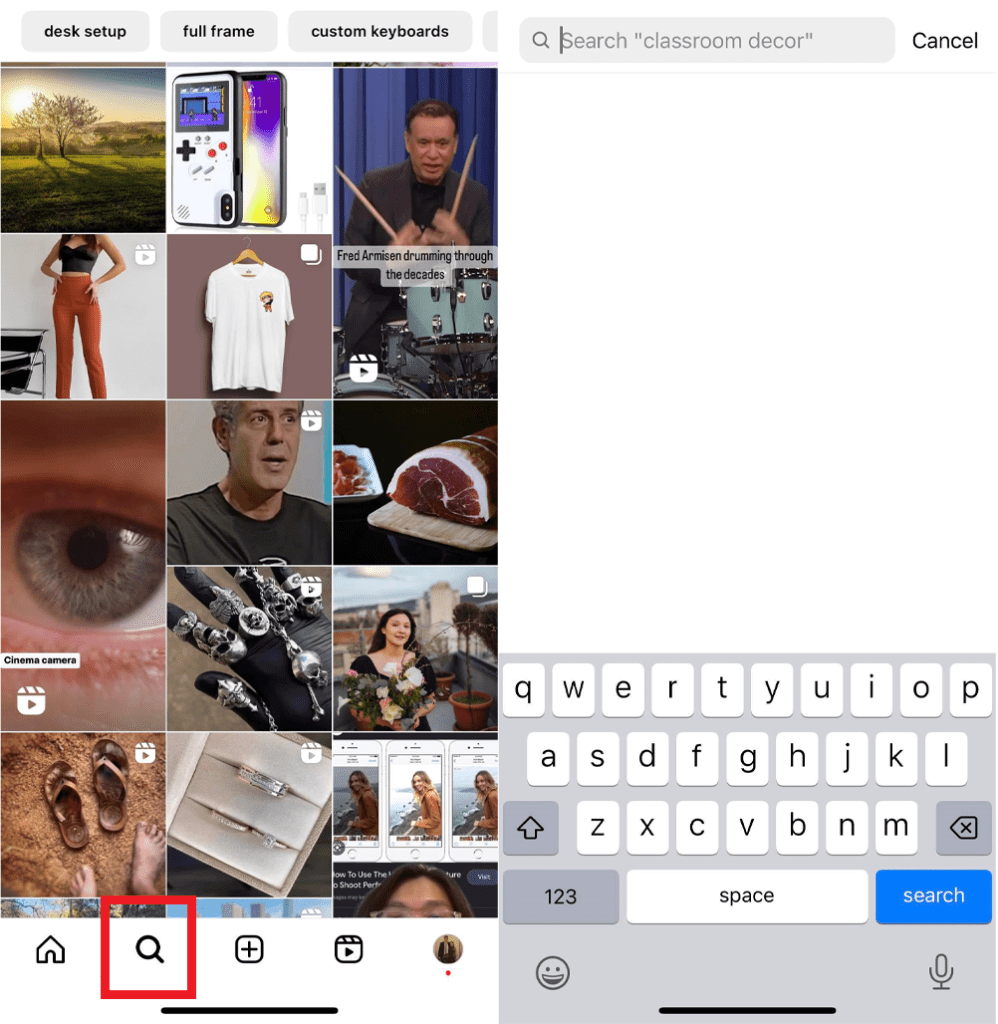
Don’t worry too much about not having too many followers, as they will come over time when you start posting content.
To start, engage with your audience on social media and respond to questions and queries. This will allow consumers to know that your business has an online presence and is actually active.
Step 6: Start Creating Content
Say ‘Hi’ to the world of Instagram and start posting relevant photos or videos regularly to engage more people. Once you are regularly active, more people will start to follow your page if they like what they see.
We hope you have enjoyed this article and found it helpful to get you started on Instagram for your business.
If you would like to find out some tips and tricks on how to increase engagement on Instagram, have a look at How to create an effective Instagram hashtag strategy.



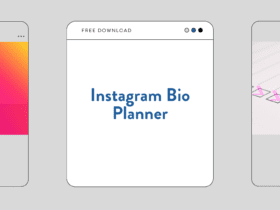
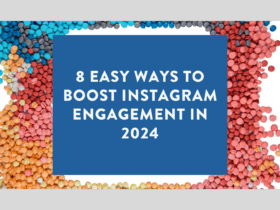
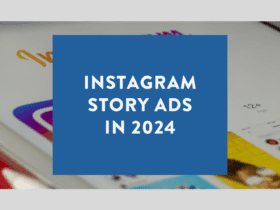

LET’S CONNECT