Blue ticks all ‘round!
Your account needs to meet the platform’s strict criteria and be a notable account to get verified on Instagram.
A blue tick on Instagram isn’t all about clout. Getting verified on Instagram can help your account stand out, increase trust with your followers, and so much more!
But how do you go about applying? Well, fortunately, the application process is simple, and anyone can request a blue tick. However, simply requesting a blue tick doesn’t guarantee you’ll get one.
In this post we’ll show you how to apply for Instagram verification and explain some things you can do to increase your chances of success.
What is Instagram verification?
Getting that coveted blue tick next to your name on Instagram is more than just a way to flex on people. Being verified on Instagram is the best way to prove that your account is authentically the account of a celebrity, public figure, or brand.
Being verified on Instagram helps your account stand out from the crowd, and it makes it much easier for people to find you and be sure that they’re following the right account.
On the surface, it may seem like being verified on Instagram may lead to higher levels of engagement on the platform; however, Instagram has stated that its algorithm doesn’t give preference to verified accounts.
Am I eligible for a verified account?
In order to be eligible for a verified account, you need to tick a few boxes. And while you may think blue ticks are reserved solely for celebrities and huge brands, anyone can apply to have their account verified.
If you’re desperate for that blue tick next to your name, you need to make sure you’re adhering to Instagram’s Terms of Service and Community Guidelines. From there, before applying, all you have to do is make sure your account meets the following criteria:
- Your account must represent a real person, business, or brand.
- Your account must be unique. Verification is reserved for one account per person or business; however, there are exceptions for language-specific accounts.
- Your account must be set to public.
- Your account must be complete. This means you’re required to have a complete bio, profile photo, and at least one post.
- Your account must be notable. While this is a little vague, Instagram requires your account to be “highly searched for” and “well-known.”
Remember: authentic, unique, public, complete, notable.
How to apply to get verified on Instagram
While you may think it’s rather complicated, applying for verification on Instagram is pretty simple:
- Go to your profile and tap the hamburger icon in the top right corner
- Tap Settings
- Tap Account
- Tap Request Verification
- Fill in the application form.
- Your legal name
- Your “known as” or working name (if applicable)
- Select your category or industry (for example: blogger/influencer, sports, news/media, business/brand/organization, etc.)
- You also need to submit a photo of your official government ID. For individuals, that could be a driver’s license or passport. For businesses, a utility bill, an official business document, or tax filings will do.
- Tap Send.
That’s it! You’re all done. Now all you have to do is sit back and wait for Instagram to process your request.
Once the powers that be at Instagram have reviewed your application, you will receive a notification with either good or bad news:
Tips to help you get verified on Instagram
Even if you have ticked all the boxes, Instagram may still reject your application for verification. Instagram’s decision making is somewhat of a mystery; however, there are things you can do to give your application the best chance of success.
- Promote your account across other social media channels.
- Keep to your style guide.
- Try to keep your username consistent across all social media channels.
- Include a link to your website on your profile.
- Write an awesome bio – check out our post explaining how to write a strong bio!
- If you have a connection with a verified account, make sure you mention how you work with them in your bio.
- Choose a photo that represents your brand.
The key to getting verified is to maintain a consistent style while building an authentic following.
Download our guide and wash those fake followers right outta your account.





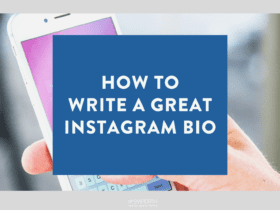


LET’S CONNECT