LinkedIn isn’t just for job hunting and networking.
LinkedIn ads offer an alternative to crowded platforms like Facebook and Twitter.
When you think of paid social media advertising, what are the first platforms that spring to mind? Facebook? Twitter? Instagram? Maybe even TikTok?
But have you ever stopped to take the time to consider the possibilities that LinkedIn advertising has to offer your business?
We all know that LinkedIn is an incredibly powerful professional networking tool where you can digitally connect with peers and mentors in your field. But it is also a compelling and feature-rich marketing platform.
As an advertising platform, LinkedIn has certainly flown under the radar for some time now. If you’re already implementing pay-per-click advertising into your marketing efforts on social media, you should seriously consider LinkedIn.
If you’re concerned about the effort required to learn another platform, we have you covered. Like most social media platforms, advertising on LinkedIn is a fairly straightforward process.
Let’s take a closer look at everything you need to know to run a successful LinkedIn campaign.
How to advertise on LinkedIn
If you’re at all familiar with advertising on Facebook, LinkedIn shouldn’t be too steep of a learning curve. In just a few clicks, following an intuitive campaign builder, you’ll wrap your head around LinkedIn advertising in next to no time.
Just like on Facebook, you’ll need to create a campaign, set an objective, choose an audience, pick an ad format, decide where you’d like your ads to be shown, set a budget and schedule, track conversions, and create the ad itself.
1. Creating a LinkedIn Ad Campaign
LinkedIn ads, much like Facebook’s Business Manager, exist on a separate platform called LinkedIn Marketing Solutions.
Here are the steps you’ll need to follow when you first visit LinkedIn Marketing Solutions:
- Click Create ad
- If you don’t already have one, create a LinkedIn Campaign Manager account (note: this should be linked to your company account)
- Create your first campaign
If you haven’t used Campaign Manager before, everything is going to look pretty empty here. By default, LinkedIn creates a campaign group for you.
Before you go any further, we recommend naming your campaign. Try and be as detailed and informative as possible with your campaign names. If you’re feeling stuck, try a format like the below:
Product name – Location – Age range – Gender
2. Choose your campaign objectives
LinkedIn offers three categories of campaign objectives from which you can choose: awareness, consideration, and conversion.
Under each of these categories, you’ll notice a few options. While these are relatively self-explanatory, if you’re feeling confused, simply hover your cursor over each option for a quick and easy explanation.
3. Choose your audience
When it comes to audiences, LinkedIn offers a great deal of flexibility. Of course, you have all the standard targeting options like locations, demographics, language, and interests. LinkedIn, however, offers a far more powerful targeting option based around profession. It makes sense from a professional networking site, right?
Just like on Facebook, LinkedIn offers the option to create custom audiences, lookalikes, and even upload pre-existing lists.
Once again, hovering your cursor over an option provides a brief explanation.
4. Choose an ad format
Now it’s time to choose a format for your ad. It’s important to remember that your forecasted results (shown on the right-hand side of your screen) will also change when you change your ad format.
Why is this important? Well, because when you’re first starting on LinkedIn, it’s good to know that some ad formats are more expensive and might not fit within your budget.
This is why it’s critically important that you know your objectives before you even start building your campaign.
5. Decide where you want your ad to run
When you get to the point in your campaign creation journey where you need to decide where you want to run, you have two options: run your ad on LinkedIn only or run your ad on the LinkedIn Audience Network.
What is the LinkedIn Audience Network? Well, it essentially gives your ads more reach by running them on third-party platforms, apps, and sites approved by LinkedIn.
Keep in mind that the option to run ads on the LinkedIn Audience Network is not available for all ad options.
Note: If you’d like, you also have the option to exclude some categories, applications, and sites on the LinkedIn Audience Network.
6. Set your budget and schedule
Setting your budget.
There you have it! Six simple steps to follow to set you on your way to running a successful LinkedIn campaign.





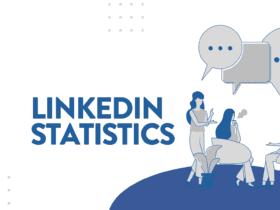
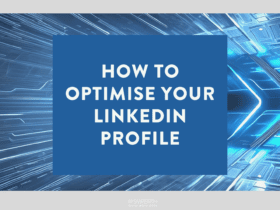

LET’S CONNECT