In response to the dramatic changes in consumer expectations and behaviour, Google has sought to revolutionise the foundations of analytics on a broad scale.
The new Analytics platform will build upon the foundation of the App + Web property launched late last year.
The introduction of this new platform will provide users with the essential insights to prepare for a unified web and application future, utilising machine learning at its core.
The aim being to provide businesses with a complete digital view of its audiences and equip them with the data to better communicate and engage them across various devices and platforms.
Google Analytics 4 (GA4) isn’t an immediate replacement for Universal Google Analytics (it’s unlikely to be shut down in the near future). That said, it is highly recommended that businesses start running GA4 in tandem as soon as possible. As the data models for each are fundamentally different, Universal GA data won’t carry across to GA4.
Empowering businesses to drive higher ROI
Google Analytics 4 is empowering businesses to plan and improve their marketing decision-making to drive higher engagement and ROI. A key new feature in this release will provide automatic alerts to users on essential updates and shifts in data that reflect rising customer demand.
An example of this is its added ability to calculate churn probability. This enables marketers and brands to better plan out budgets and spend in a shifting environment.
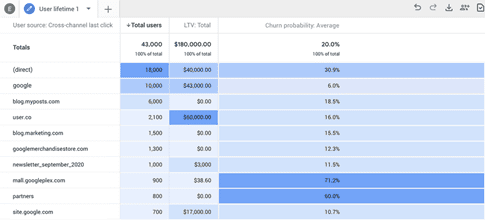
The new platform will provide users with unique predictive metrics that showcase potential revenue from specific consumer segments. With this added functionality, users can create audiences to target higher-value consumers and analyse the behaviours of individuals who are more likely to spend to influence future strategic plans and budgets.
Macro-view analysis
Added integrations will allow for a complete macro-view of the most important customer journeys. The refinement of the Google Ads integration allows for the creation of audience segments with defined behavioural mapping. With this development comes the ability to address long time advertiser requests.
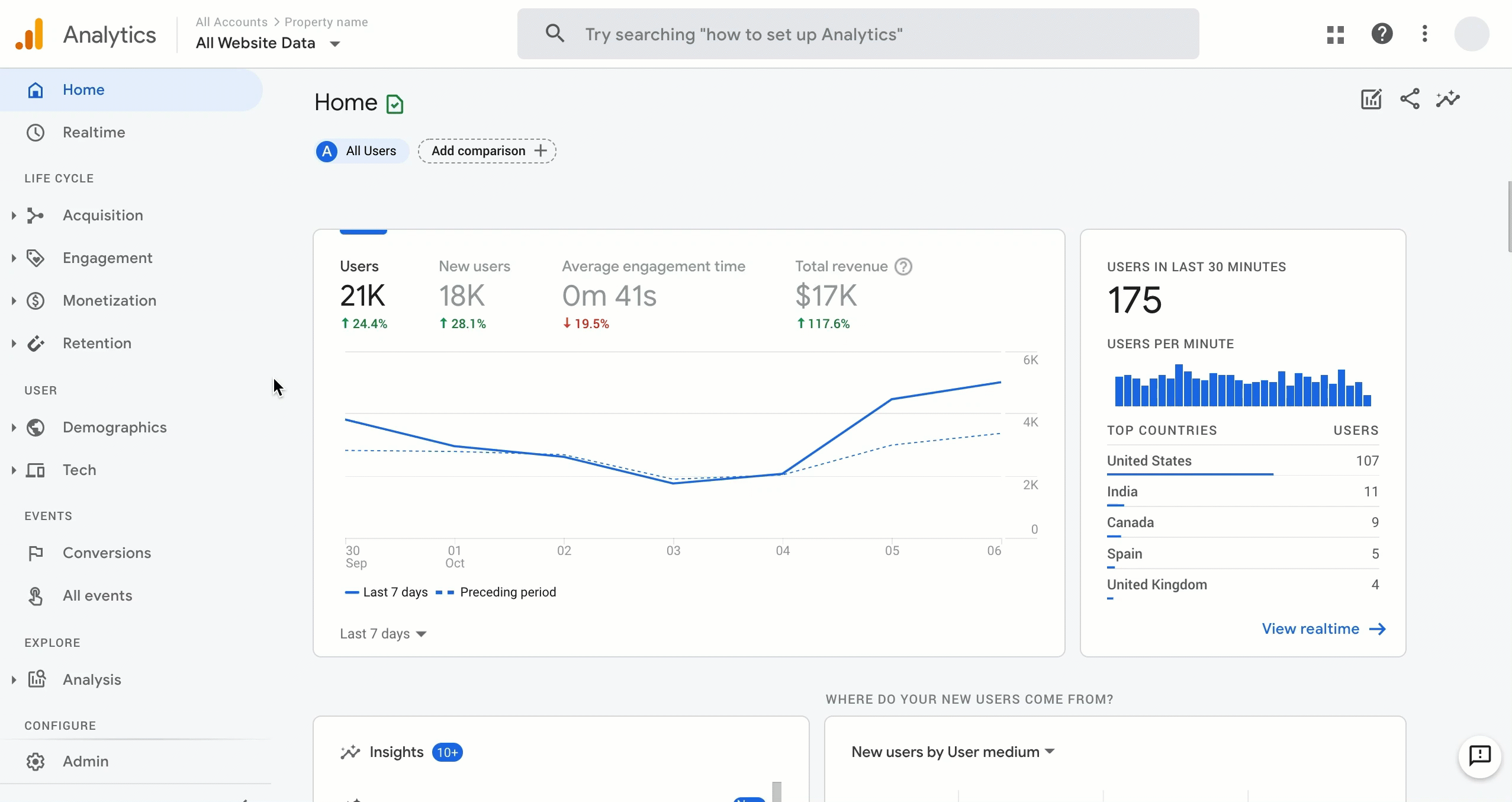
Google Analytics 4 can now measure app and web interactions in one view. YouTube analysis reflects both app and web-based interaction and conversion data, which depicts the combined impact of a marketing strategy.
This customer-centric measurement provides a simpler depiction across a variety of devices and platforms. Evolving from its previously fragmented and disconnected view, Google Analytics 4 will now showcase the ability to see a consumer’s first interaction across an ad on the web, to app download and finally through to purchase.
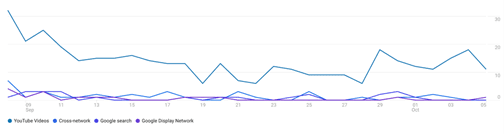
Customer lifecycle
Google’s new release provides access to an intuitive UI that gives users the ability to define and understand customer segments and their accompanying journey easily. This evolution uses a more realistic framework that maps out the customer lifecycle from acquisition to conversion to retention, offering a more simplified and organised reporting tool.
Data collection and control
The recent discussion of privacy and the ethical collection and use of data presents a need for businesses to better prepare for a cookie-less operating rhythm.
Google has rebuilt its data collection and tracking model to educate users on the best ways to utilise and optimise data for advertising, targeting and measurement that gives more control to users. A core goal of this new release is to adapt and prepare for the evolution of the digital landscape as we part ways with third-party cookies and identifiers. Its flexible design will allow for more control and customisation for marketers to measure and model their data.
New default GA experience
Google has announced that all new improvements will be isolated to this new environment. Google encourages all businesses to invest the time in creating a Google Analytics 4 property and to regularly receive exposure to the current and future changes in analytical data collection and application.
The new Analytics 360 is currently undergoing beta phase testing with its new version to introduce SLAs and advanced integrations including BigQuery. And now hit-level data exporting to BigQuery, previously reserved for Google 360 only, will be made available in Google Analytics 4.
While our cookie-less future is unclear, the emergence of Google Analytics 4, while not a silver bullet, helps ready businesses for the next generation of tracking, analysis and attribution.
To learn more about these exciting changes, read more in Google’s blog.





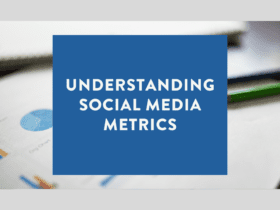


LET’S CONNECT