Split testing is an effective way to discover the best marketing strategies for your brand.
You can use split testing to test any of your content from images to videos to copy.
Use split testing, otherwise known as A/B testing, to discover the best elements of your advertisements, and then use those elements to drive your next ad.
In this article we give you an introduction into split testing and explain why you should be using it in your marketing efforts.
How does it work?
Split testing separates your audience into two different groups and delivers an alternate version to each one. These are used to see which which variation tested better based on your chosen metrics.
Typically, split testing should only be used to test one variable at a time. For example, if you have a Facebook ad with an image and copy – test two different images but keep the copy the same.
If you test two completely different versions, who cant’t determine what elements impacted the results.
Successful split testing can help you gain insights regarding:
- Traffic
- Lead Generation
- Conversions
- Video Views
- Engagement
- Brand Awareness
- Target Audience
- Creative
How to prepare?
Firstly, you want to decide what you want to test. Do you want to see what image works best on one of your ads? Or, do you want to see what ad copy brings in more conversions?
Once you’ve decided what test to run, write down all the variables you will test. For example, if you’re testing a call to action, you could test:
- the text
- the button colour
- placement of the call to action
Usually multiple split testing is completed before making a decision or final change.
You will already know your baseline results, which is the results that you are already getting. This is important to know because you want to make sure which ever test gets better results, is performing better than what you’re currently getting.
The testing needs to be completed at the same time so your results aren’t skewed by any variables in timing.
In the image below, AdEspresso have split tested an image for their advertisement. The image on the right out performed the image on the left for cost per conversion.
Performing accurate split testing can make a big difference to your bottom line. It allows you to determine what works best for your brand when running ads.
How can you split test your ads?
You can test just about anything in your ads: If you can alter it, you can test it.
But don’t spend months testing every little thing. Instead, focus on the elements that can have a large impact on your website or page.
Objectives available for split testing
Facebook split testing supports the following business objectives:
- Traffic
- App installs
- Lead generation
- Conversions
- Video views
- Catalog sales
- Reach
- Engagement
- Messages
- Brand Awareness
Variables available for split testing
Advertisers will have the option to test one of the following variables. You can test 5 different strategies with one of these variables.
- Target audience
- Delivery optimization
- Placements
- Creative
- Product sets
Determine a budget and schedule
Your tests should have a budget that will deliver enough results to safely determine a winning side.
If you’re not sure about the budget you can use the suggested budget that Facebook provides. They calculate the suggested budget by comparing it to successful split tests that have similar split tests to yours.
Facebook suggests 4-day tests for the most reliable results, and your test should run for a minimum of 3 days and no more than 14 days
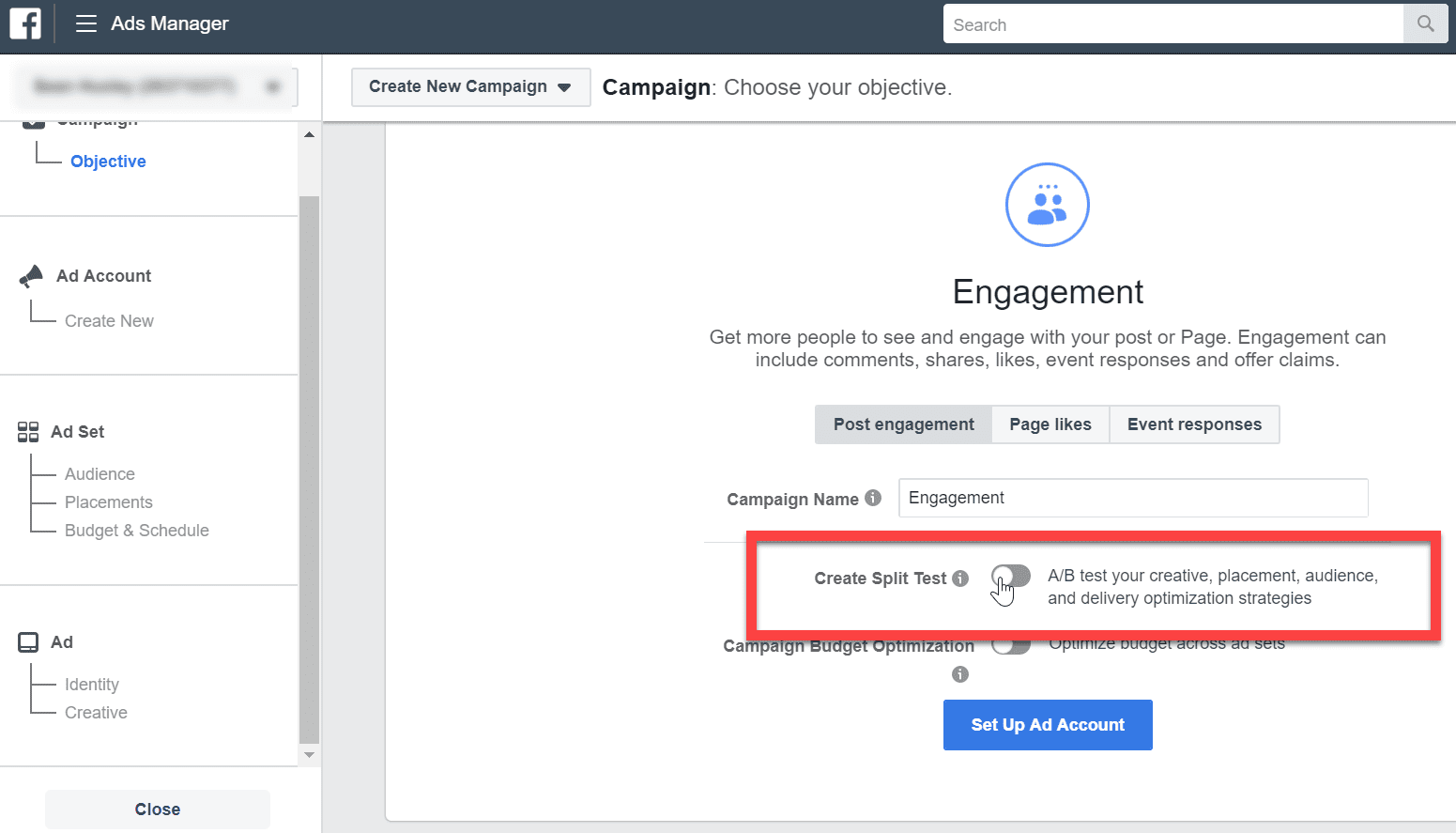
When the test is over
Facebook will send you a notification in Ads Manager and to your email with the results. From here, you should review them to learn more insights about the best performing ad set.
You these insights to help plan your ad strategy and build your next campaign.



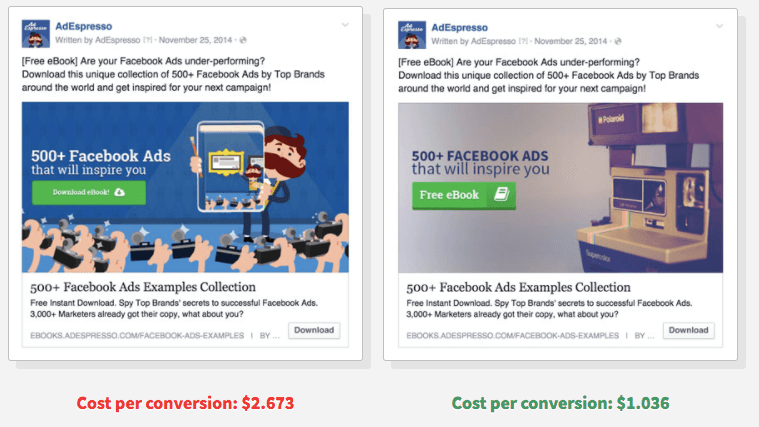



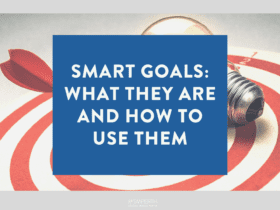

LET’S CONNECT