Wait… there are how many algorithms?
Instagram’s algorithms used to be relatively simple; however, as the platform adds new features, its algorithms have become more complex.
Social media giants are often tight-lipped when revealing their secrets, but Instagram has a history in recent times of being pretty transparent.
When you think about it, sharing the secrets to their algorithms (yes, there are a few) is a win-win situation for Instagram, content creators and users alike.
Once you understand how Instagram’s algorithms work, you can tailor your content accordingly and give yourself a better chance of success.
Let’s dive in and see how Instagram is getting to know people.
TLDR; Everything to know now
Chronological or not?
When Instagram decided to scrap the chronological feed, many wondered how this mysterious new algorithm worked. However, did you know that the social media giant recently backflipped on this decision?
There isn’t just one algorithm
You may have noticed that we’ve been talking about algorithms, not an algorithm. That’s because it’s a common misconception that Instagram employs just one algorithm. Each part of Instagram uses its algorithm.
Don’t believe us? Well, don’t take our word for it. Check out what Instagram has to say on the matter.
When thinking about how Instagram’s algorithms work, you need to consider how they work in relation to which feature of the platform you’re interacting with. How you use Instagram, what you post, and where you post it will impact how its algorithms interact with you.
Let’s look at how Instagram’s algorithms work in relation to the feed, the Explore page, Instagram Stories, and Reels.
Feed
Regarding how Instagram’s algorithms interact with your feed, according to Instagram, there are four main factors. Direct from Instagram, here they are in order of importance:
1. Your activity
Posts you’ve liked, shared, saved or commented on help us understand what you might be interested in.
2. Information about the post
These are signals both about how popular a post is – think how many people have liked it and how quickly people are liking, commenting, sharing and saving a post – and more mundane information about the content itself, like when it was posted, and what location, if any, was attached to it.
3. Information about the person who posted
This helps us get a sense for how interesting the person might be to you, and includes signals like how many times people have interacted with that person in the past few weeks.
4. Your history of interacting with someone.
This gives us a sense of how interested you are generally in seeing posts from a particular person. An example is whether or not you comment on each other’s posts.
With all this information, Instagram can calculate a “score of interest”, which calculates how likely a person interacts with posts. This score of interest then determines the order of posts displayed in their feed.
However, Instagram’s algorithms want you to do more than just look at a post. The algorithms want to show posts you’re likely to interact with. That’s why Instagram’s algorithms also factor in time spent looking at posts, likes, comments, shares, and saves.
Explore
The way Instagram’s algorithms work, in relation to Explore, is quite similar to the feed. However, the most essential actions here are likes, saves, and shares.
If you can create content that gets people liking, sharing, and saving, you’re setting yourself up to make your content appear more often in people’s Explore pages.
Community engagement is a big player in getting your content onto the Explore page. The more people interact with you, the more likely your content will appear on their Explore page.
Again, directly from Instagram, here’s how Explore is ranked:
1. Information about the post
Here we are looking at how popular a post seems to be. These are signals like how many and how quickly other people are liking, commenting, sharing, and saving a post. These signals matter much more in Explore than they do in Feed or in Stories.
2. Your activity in Explore
These are signals like posts you’ve liked, saved, shared or commented on and how you’ve interacted with posts in Explore in the past. If you interact with a specific type of post, we try to show you more content similar to the original post you interacted with.
3. Your history of interacting with the person who posted
Most likely the post was shared by someone you’ve never heard of, but if you have interacted with them that gives us a sense of how interested you might be in what they shared.
4. Information about the person who posted
These are signals like how many times people have interacted with that person in the past few weeks, to help find compelling content from a wide array of people.
Stories
Once again, the way Instagram’s algorithms work with Instagram Stories is quite similar to the feed. Interaction plays a key role here, too. In most cases, you’re likely to see Instagram Stories at the start of your feed from people that you interact with the most.
Similar to how people interact with Reels, Stories are often binged by Instagram users. If your Stories aren’t reaching as many people as you’d like, stick with it. The more regularly you post, the more chances you create for people to interact with you. However, ensure you’re not overwhelming people by constantly posting Stories all day.
A successful Instagram Stories strategy is all about balance.
Here are the “signals” Instagram’s algorithm looks for when ranking Stories:
1. Viewing history
This looks at how often you view an account’s stories so we can prioritise the stories from accounts we think you don’t want to miss.
2. Engagement history
This looks at how often you engage with that account’s stories, such as sending a like or a DM.
3. Closeness
This looks at your relationship with the author overall and how likely you are to be connected as friends or family.
Reels
Regarding Instagram Reels, getting Instagram’s algorithms to work in your favour is all about producing quality content that utilises the tools you find within Instagram.
Reels are designed to be entertaining, and Instagram wants you to watch and keep watching for extended periods.
You may think uploading Reels to Instagram is as simple as recycling what you’ve already posted in TikTok. They’re essentially the same thing, right? Sure, TikTok and Reels have the same feature; however, Instagram wants users to use its features.
When creating content for Reels, you should prioritise using Instagram’s text, camera effects and filters, and make sure you avoid uploading low-resolution videos.
Don’t forget to use relevant and trending hashtags to boost your reach, and don’t be afraid to survey your followers and use analytics to see what is (and isn’t) working for Reels.
Here’s how Reels are ranked:
1. Your activity
We look at things like which reels you’ve liked, saved, reshared, commented on, and engaged with recently. These signals help us understand what content might be relevant to you.
2. Your history of interacting with the person who posted
As with Explore, it’s likely the video was made by someone you’ve never heard of, but if you have interacted with them, that gives us a sense of how interested you might be in what they shared.
3. Information about the reel
These are signals about the content within the video such as the audio track or visuals in the video, as well as popularity.
4. Information about the person who posted
We consider popularity signals such as number of followers or level of engagement to help find compelling content from a wide array of people and give everyone a chance to find their audience.
How to get the most out of Instagram’s algorithms
You’re searching for that magical way to conquer Instagram’s algorithm. There’s good news and bad news. There is no one way to beat Instagram’s algorithms. The bad news is that you can take steps to give your content the best chance of success.
Embrace new features
When Instagram launches a new feature, they want people to use it. If you’re looking for a way to give your content a leg up, Instagram will always boost people who use the new features being rolled out.
Ask your followers
It may sound strange, but if you want to know what content your followers want to see from you, ask them! Your followers are an invaluable resource, so make sure you embrace your community and harness all that brainpower.
Use stickers to make Stories more engaging
Whether it’s a poll, intriguing questions, or even an emoji slider, Instagram Stories are packed with interesting stickers, offering many different ways to interact with your followers.
How do I see more of what I want to see on Instagram?
As you can guess by now, what you see on Instagram depends on how you interact with the app. Whatever algorithm is used, everything works on Instagram to give you a more personalised experience.
In short, here are six quick tips from Instagram to personalise your Feed and Stories:
- Add accounts to your Favourites list.
- Snooze all suggested posts for 30 days to get a break from recommendations.
- Pick your Close Friends.
- Mute people you’re not interested in.
- Unfollow accounts to stop seeing posts.
- Respond to Instagram surveys.
Our free Instagram Content Audit template covers everything from style, hashtags, captions, etc. Download your free copy to get access to Instagram insights for your business!





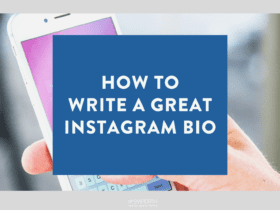


LET’S CONNECT