Are you sold on Pinterest?
Selling on Pinterest might seem like a strange idea for the uninitiated, but the social search engine is quickly becoming a huge player in the e-commerce space.
While many may think of Pinterest as a platform for recipe ideas, design inspiration, and holiday planning, it’s been slowly transforming itself into one of the most influential shopping search engines online and a great choice for marketing.
Knowing where to start can be an incredibly daunting proposition for social brands looking to sell products on the platform. The reason Pinterest can be so daunting is because the platform wears many hats. Being a mood board, search engine, and social media platform all in one place can be an overwhelming prospect for brands stepping out into the world of selling online.
With all of that said, with 320 million monthly active users, Pinterest is surely a selling option that brands shouldn’t ignore.
Let’s dive in and look at how selling on Pinterest should be on your brand’s radar and how to get started.
Getting started on Pinterest
You might be eager to start selling products on Pinterest. However, before you can get going, there are a few steps you need to take to get everything ready.
Step #1: Set up your online store
Before you can even think about selling on Pinterest, you have to make sure you’re ready to sell online in the first place, and this means creating an online store.
As online selling has exploded in recent years, so too has the number of fantastic e-commerce platforms which make selling your products online an absolute breeze.
If you’re unsure where to start, you can’t really go wrong with established names like Shopify, Wix, or BigCommerce. The best part of going with a trusted platform like the ones just listed is how seamlessly they integrate with Pinterest.
Step #2: Create a Pinterest Business account
If you’ve spent some time browsing from your personal account, and you’re ready to start selling on Pinterest, you’ll first need to set up a Pinterest Business account. Fortunately, the process couldn’t be easier.
When it comes to creating a business account, you have two options: convert your personal account, or create a standalone business account.
To convert your account or create a new business account, follow these steps:
- Log in to your Pinterest account
- Click the down arrow in the upper right corner of your screen
- Choose either add account or convert to business
- From there, simply follow the prompts and you’re good to go!
A Pinterest Business account gives you access to the Pinterest Business Hub, which includes Ads Manager, audience insights, conversion insights, and verified merchant status.
Step #3: Brand consistency
If you’re going to implement Pinterest into your brand strategy, you need to make sure what you’re doing on the platform lines up with what you’re doing everywhere else online.
Just like on Facebook, Twitter, or Instagram, whenever someone visits you on Pinterest, they should know immediately who they are dealing with. It’s up to you to ensure your profile picture, bio, links, colour palette, and all other details are consistent across all your social media platforms.
We’ll walk you through all the steps you need to take your Pinterest presence to new heights, from filling out important information to breaking down your content.
Step #4: Verify and link your website
The last step before you can start selling on Pinterest is to verify and link your website.
While creating your business account was a relatively simple process, claiming your website is a little more involved. However, for anyone who knows their way around HTML, it’s a walk in the park.
To claim your website, you’ll need to add a meta tag or upload an HTML file to your website. We recommend following Pinterest’s guide to claiming your website.
It’s important to remember that you’re only able to claim one website per Pinterest Business account. Ensure it’s the site from which you want to make sales. If you choose the wrong one, you won’t be able to create a shop and link products.
Start selling on Pinterest
You’ve set up a business account, created an online shop, and claimed your website. Now it’s time to sit back and watch the sales roll in, right? Almost.
Like anything online, selling on Pinterest is a competitive space. That’s why you must take a few steps to ensure your brand stands out on the platform.
Let’s take a look at what you can do to capture people’s attention, increase traffic, and start selling more!
Step #1: Don’t skimp on the visuals
If you’ve spent any time on Pinterest, you’ll have a pretty solid idea of just how visual the platform is. Before you can even start thinking about the different types of pins you can use on the platform, you need to make sure your visuals are on point.
Take a look at the example from RUGGABLE below.
At first glance, you’ll notice right away that their pins all feature quality photography, a consistent colour palette, correctly sized images, and a consistent design language. Put together, all of these elements scream professionalism and a brand that really knows their product, their target audience, and what they’re trying to achieve.
Dive a little deeper and you’ll find some simple copy, clear links, and great execution.
Step #2: Use Product Rich Pins
Rich Pins are a great example of working smarter, not harder. They’re a free feature that automatically syncs information from your website to your Pins, allowing you to display extra information.
Product Rich Pins include the most up-to-date pricing, availability, and product information right on your Pin.
Keep in mind: you need to apply for Rich Pins before you can start using them, but the process is super simple.
Step #3: SEO, SEO, SEO
Above all else, Pinterest is a search engine. That means, just like Google, search engine optimisation is incredibly important on the platform.
It’s well worth your while to spend some time doing keyword research and discovering the best keywords for your industry.
Once again, just like Google, one for the simplest ways to start your keyword research is with the search bar. Simply start a phrase and let Pinterest give you some suggestions for what people are searching for.
When incorporating keywords into your posts, make sure you’re doing so naturally and not spamming.
Step #4: Pinterest Ads
In a perfect world, we’d all love to have incredible organic reach and sell products without having to spend a dime. Unfortunately, the world isn’t perfect, and you often need to spend money to make money. That’s where Pinterest Ads come in.
If you’re familiar with Facebook advertising, Pinterest Ads should feel relatively familiar to you. Pinterest offers five ad formats to choose from: standard, visual, shopping, video, and carousel.
Creating ads is super easy, and Pinterest even offers a fantastic guide for the best practices to help your ads succeed. If you’re considering investing any money into Pinterest Ads, it’s worth investing your time to do some research first.
Step #5: Catalogs
One of the best features you unlock when signing up for a Pinterest Business account is Catalogs. Catalogs is a feed ingestion tool designed for businesses that sell products on their websites. Now, you’re probably wondering what is a feed ingestion tool? And you’re not alone.
Essentially, Catalogs use a data source (a list of your products and their attributes) that you provide to create Pins for you automatically.
The process for creating data sources and Catalogs is fairly involved, so it’s best to outsource this task to your technical team. If you started your online store with someone like Shopify, they should also help you out.
Step #6: Celebrate your customers
Social media is all about community, and Pinterest is definitely a social media platform.
There’s no better advertisement than a user endorsement. If people love your products, there’s a pretty high chance they’re going to share it. If someone goes to the effort to share a picture or create a post highlighting your product, it means they really love what you’re doing, so celebrate that.
User-generated content is social media gold. It takes no effort on your end, and people love it when you repost them.
Why not create a whole series of Pins celebrating people actually using your products. It’s as glowing an endorsement as endorsements come.
Will you look at that? You’re all grown up and ready to head off and start selling on Pinterest. Remember: like most social media platforms, with the rare exception, success doesn’t just happen for brands overnight. Make sure you put in the time and effort required, follow best practices, and set yourself achievable goals for growing your brand on Pinterest.
Enjoyed this article? Enter your email below for social media tips & tricks delivered to your inbox every Monday morning.







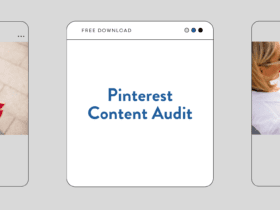
LET’S CONNECT