Instagram Live might just be the secret weapon you’ve been looking for to help you connect with your audience.
In recent years, video has become a staple of just about all of the world’s biggest social media platforms, and Instagram is no exception to this.
If you’ve spent any time at all on Instagram recently, you’ve almost certainly noticed an influx of video content on the platform, especially with the introduction of Instagram Reels. But there’s one feature on the platform that is both under appreciated and underutilised by brands and businesses all over the world: Instagram Live.
Going live on Instagram offers brands a unique opportunity to connect with their followers in real-time, helping to create more meaningful and organic connections, deliver content quickly, and keep people engaged.
So, how can your business harness the power of Instagram Live? Well, let’s take a look at everything you need to know about Instagram Live.
Benefits of Using Instagram Live
Live Video is a Priority
What if we told you that Instagram users all around the world hit the like button 4.2 billion times a day? It may sound like a pretty wild number, and that’s because it is. But more importantly, it’s an incredibly competitive number.
With so much content being uploaded to Instagram each and every day, it’s a challenge to stand out from the crowd. And that’s where Instagram Live comes in.
What’s the first thing you see when you open the Instagram app? Stories. And what’s the first thing you see in your list of Stories? An Instagram Live video. Yes, when you go live on Instagram, the Instagram algorithm places your video at the very top of your followers’ feeds. It’s an excellent way to put your business front and centre in front of your audience.
Engagement
Instagram Live gives your customers an opportunity to connect with you in real-time. It’s a great chance for users to ask you about a product or service and get an answer on the spot. The more time you spend building authentic relationships with your followers, the more you will be rewarded.
(Image: Buffer)
How to start a live video on Instagram
Going live on Instagram is super easy.
Here’s a handy step-by-step guide directly from Instagram:
- Tap
in the top left of Feed or swipe right from anywhere in Feed.
- Scroll to Live at the bottom of the screen, then tap
.
- The number of viewers appears at the top of the screen and comments appear at the bottom.
- You can add a comment by tapping Comment at the bottom of the screen.
- Tap a comment and tap Pin Comment to pin it so that viewers can see it more easily.
- When you’re done, tap End in the top right then tap to confirm. From there, you can tap
in the top left to save it to your camera roll, or share it to IGTV.
It’s important to remember that you can only go live on Instagram for one hour at a time.
How to Find Instagram Live Videos
On the Stories bar at the top of your feed, Instagram displays the people you follow in circle avatars.
If someone is currently live, their profile image will be surrounded by a colourful ring and the word “live” will be displayed under their image.
If someone was previously live and the video is now saved to their Story, you will see a play icon.
How to share your live video to IGTV
Because Instagram Live videos are hosted in the Stories section of the app, they disappear one after after the live video finishes. However, if you would like to share your live video and make it available for your followers to watch in the future, you now have the option to share your live video to IGTV.
If you’d like to share your live video, the process couldn’t be easier. All you have to do is tap Share to IGTV once your live video is finished and follow the instructions on screen. Too easy!
Before sharing your live video to IGTV, it’s important to remember
- None of the original likes or comments will carry over from the live video.
- The total number of views for the video will reset.
- You cannot edit or trim your live video before sharing it to IGTV.
Remember: you can also download your live video to your phone’s camera roll.
Things to consider when using Instagram Live
- Make sure you have a plan before you go Live.
- Promote your live video in advance.
- Promote your video in Stories (will you need to add links?)
- Engage with your followers.
- Test your video first (film your environment for light and sound on your camera phone).
- Recap your live video with an Instagram post.
- Encourage loyal viewers with rewards.





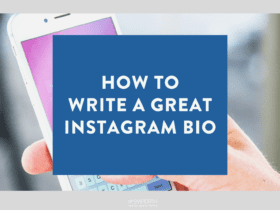


LET’S CONNECT