Instagram Stories have come a long way from its humble beginnings in August 2016.
In 2023, 86.6% of Instagram users post Stories, and 62% of users say they are more interested in a brand after seeing it in an Instagram Story.
From quizzes to GIFs and AI-generated stickers, Instagram Stories are constantly updated, making it a popular choice for individuals and brands alike.
TLDR; Everything to know now
Instagram Stories allow you to share photos and videos that disappear from the app after 24 hours. If you want the Stories to stay on your profile, add them to ‘highlights’.
Stories can be candid, spontaneous and fun compared to carefully planned feed posts, and they’re also a fantastic way to connect with your audience. You can ask your followers questions, poll them on their opinions, quiz their knowledge, direct them to external websites and much more. These features are great ways to increase your engagement, which is a massive plus!
Stories also give your content a sense of place. For example, you can add stickers with the current temperature, time and location to your Story. These features are popular in travel content.
So, how can you make your Stories exciting and engaging? Let’s find out!
How to create Instagram Stories
Before we get into the best features of Stories, let’s cover how you create one.

On the Instagram app, tap the symbol on your screen that looks like a plus sign inside a square.
You will be given the option to create a Post, Reel, Story or go Live. Once you click on Story, you can take a photo or video with your phone’s camera or upload footage from your camera roll by swiping up.

Once you’ve chosen a photo, there are buttons on the top right-hand corner of the screen that allow you to add text, filters or draw.
The button of a smiley face inside a square is your portal to the app’s coolest features, like GIFs, music, URLs, the temperature, avatars, polls, AI stickers, mentions and more.
Once you’ve jazzed up your Story with your desired features, click “Your Stories” at the bottom of the screen, and it will go live for 24 hours.
How to create highlights
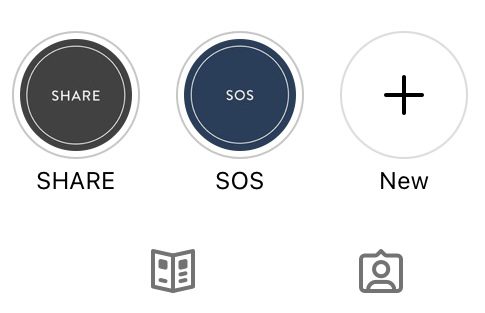
If you don’t want your Stories to disappear forever, you can create a highlight on your profile. To make a highlight, simply click the circular “New” under your bio. Select the Stories you wish to add, name the highlight and add a cover image.
Highlights are ideal for brands and businesses because you can add your Stories on frequently asked questions, menu favourites, opening hours or products in one easy to find palace.
How to share Instagram Stories
Sharing feed posts to Stories
Sharing feed posts is a great way to display user-generated content, cross-promote brand collaborations and highlight those customers or fans who support you.
To share feed posts to your story, tap the Paper Plane icon underneath the image you want to share and choose Add to Story. You can add text or attention-grabbing elements and stickers before you post to your Story.
Mention sharing
You can reshare other people’s Stories to your Story if they’ve ‘mentioned’ or tagged you. Let’s say you own a cafe, and one of your customers mentions you in their story. Instagram will notify you and allow you to share it on your account. By doing so, you hero your customer AND show off those drool-worthy milkshakes to the rest of your followers – win, win!
The notification that someone mentioned you will appear in your Notification tab and DMs. Find the Story and simply tap Add to Your Story.
It’s important to note that only public accounts can have their posts and stories shared.
Must-try stickers and features on Instagram Stories
Location stickers
Location stickers are ideal to increase views and engagement on your Instagram Stories.
If you add a location tag to your Instagram Stories, you will be shown in the public stories feed for that location, just like regular Instagram posts. This will help your business be discovered by more people who don’t follow you.

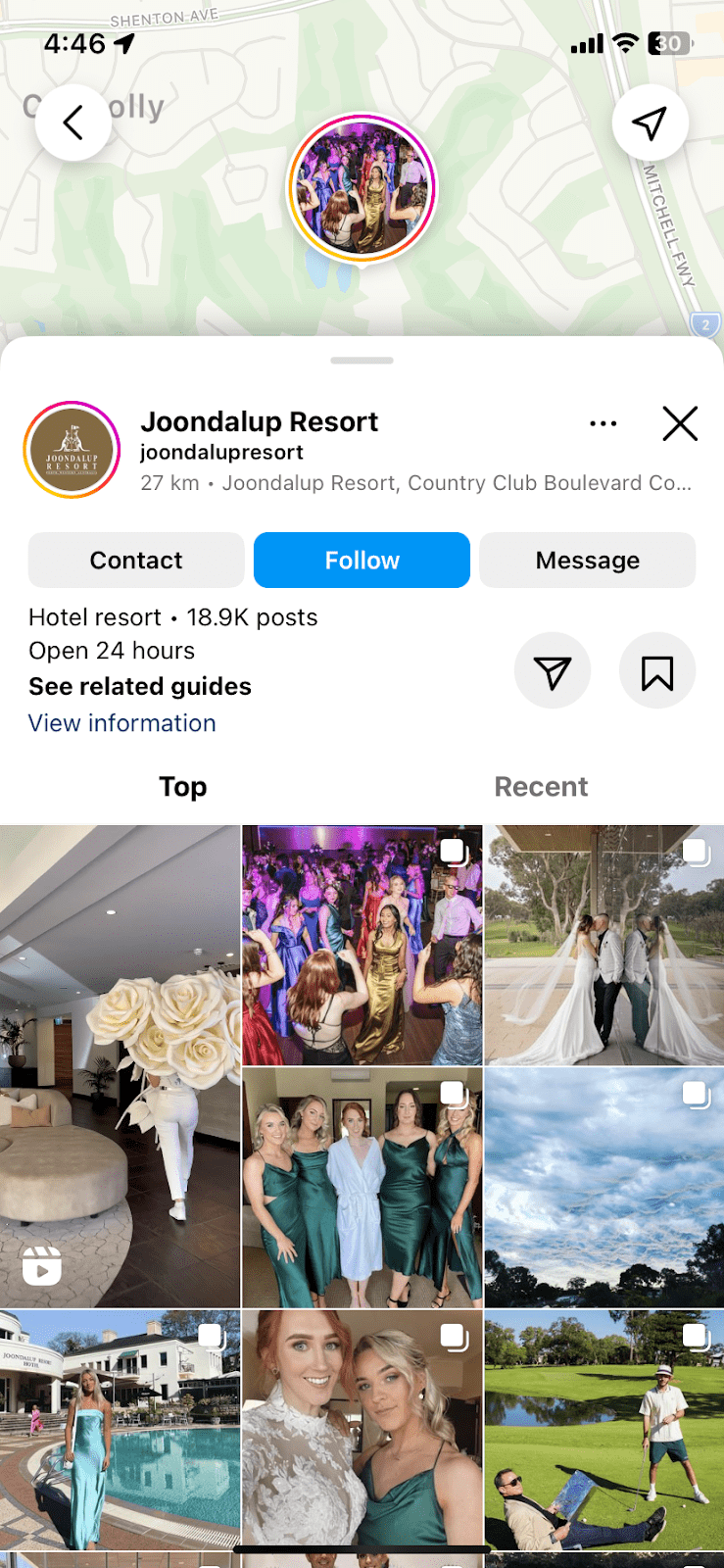
Poll and emoji slider stickers
Poll and emoji slider stickers let you discover more insights about your audience. The Poll sticker enables you to ask a question for viewers to vote. Once someone votes, they can see the results of the responses so far.

Emoji sliders are similar, but rather than viewers answering a question, people drag the slider to show their love for the question or statement.
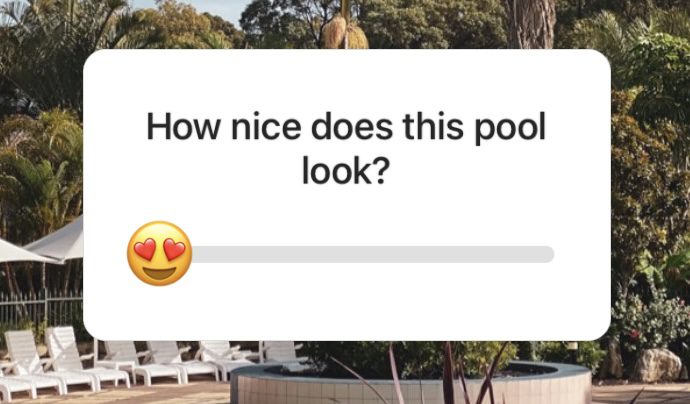
Question stickers
Question stickers let you start a conversation with your followers by answering their questions.

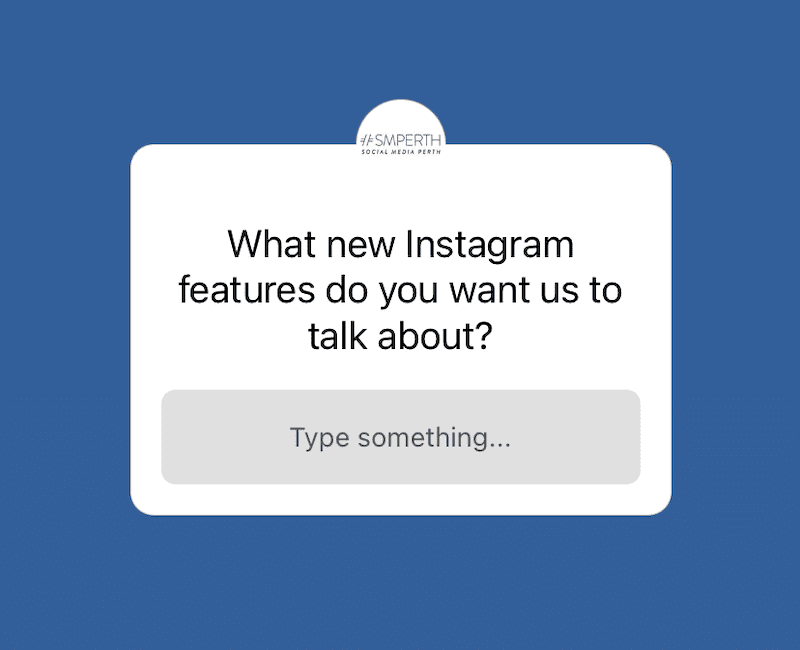
Using this Instagram Stories sticker can help you appear more approachable to your audience and show that you care about your followers.
It’s also a fantastic opportunity to get feedback directly from your followers.
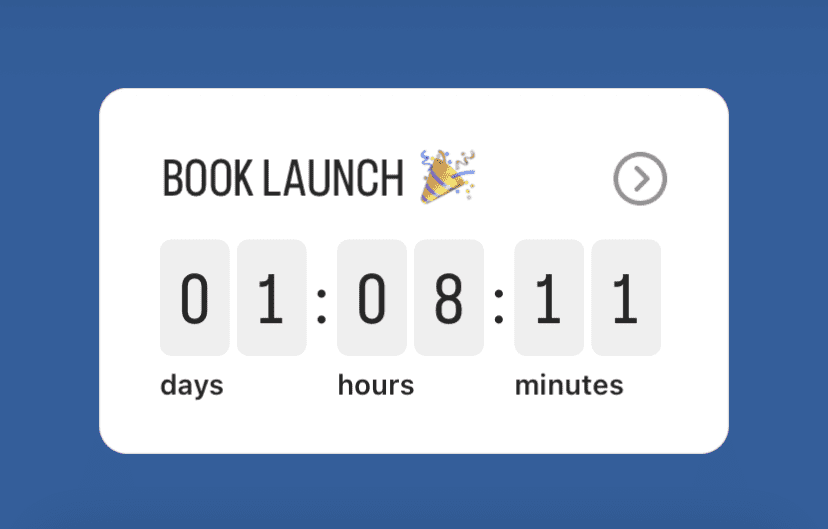
Countdown stickers
Using Countdown stickers lets you build anticipation about a product, service, or new content.
Your followers can choose to subscribe to your countdown event. They will be sent a notification when the countdown is complete.
Mention stickers
Mentions are great if you’re working with influencers, other brands, or using someone else’s content. Make sure you give the appropriate thanks to whoever has contributed to your post.
This also helps to strengthen your online relationships and build trust among your followers.
Quizzes
Quizzing your followers on a question is a fun way to interact and build engagement. Once someone answers, Instagram will also let them know the correct answer and how many others tapped that option.
Do you know the correct answer to the question below?
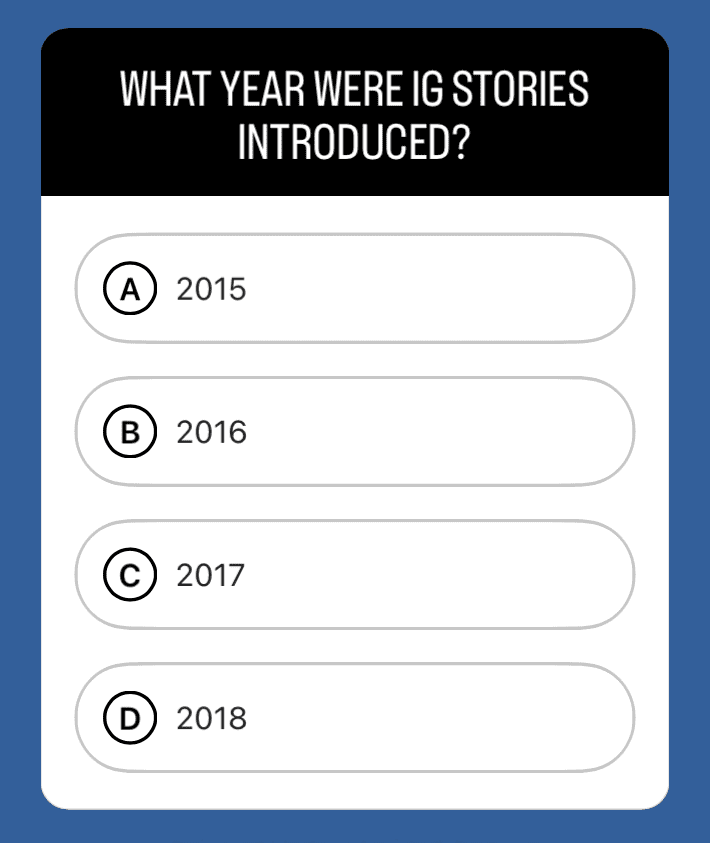
GIFs and AI stickers
GIFs are animated images and emojis that help grab your follower’s attention and add more context to the Story. For example, if you are resharing someone else’s Story of your product, you might add a ‘thank you’ GIF.
Once you tap the GIF button on Stories, you can search for any type you need on the expansive GIPHY library.
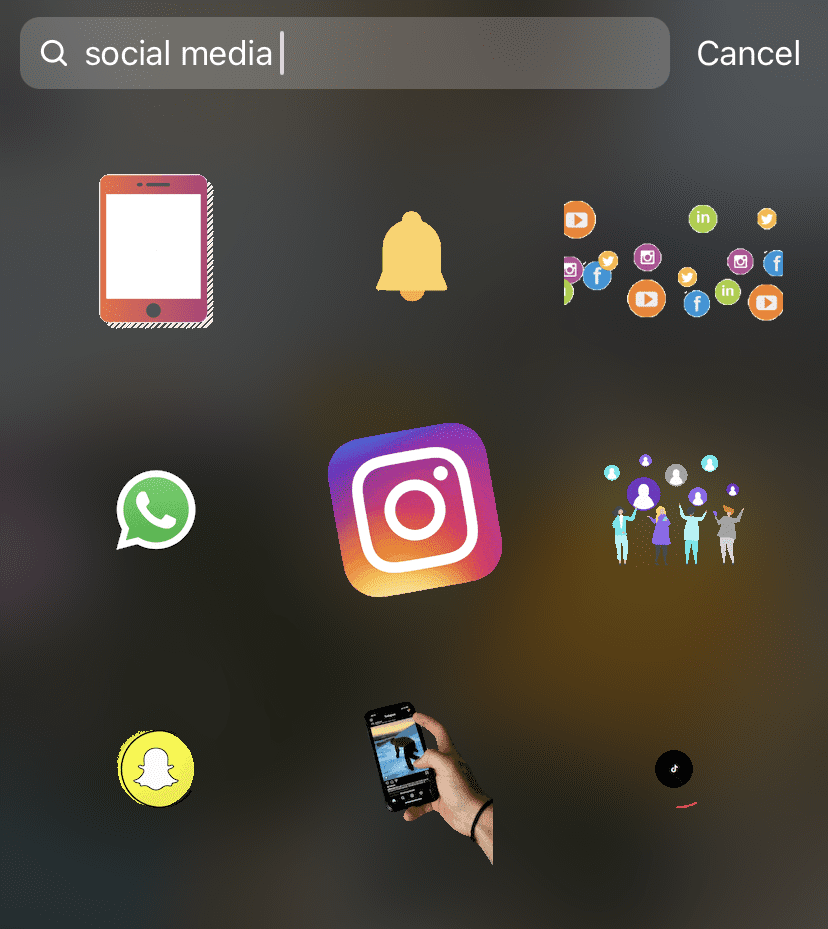
AI stickers are a new feature that launched in late 2023. Type anything you like into the search bar, and AI will instantly generate stickers. Pretty cool.
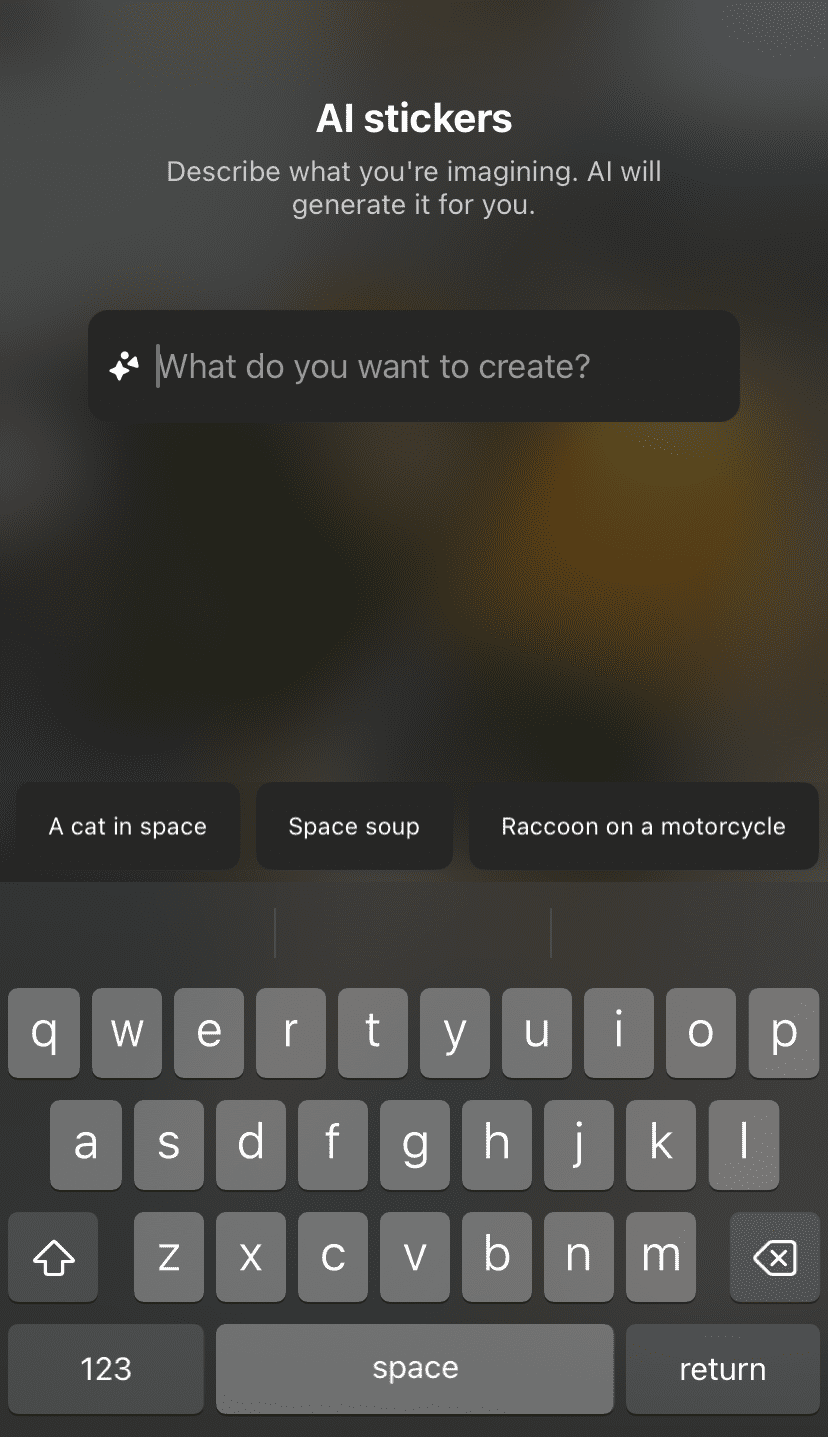
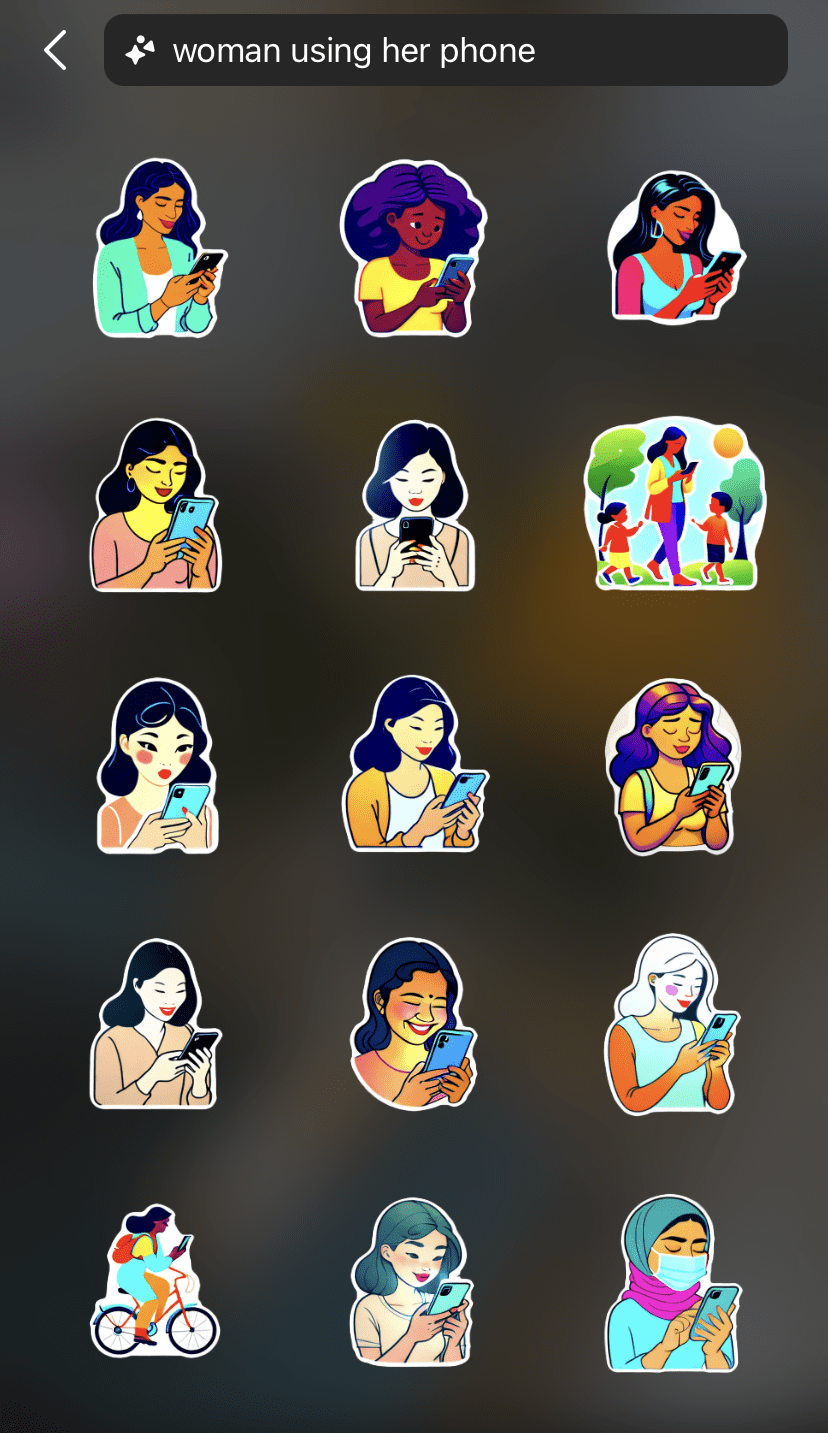
Link stickers
Link stickers are a handy call to action to include in Stories. Simply add a URL and direct your followers to an external website like your company site.
Instead of just using the website name in the sticker, add custom text to encourage people to click on the link, for example, ‘find out more’, ‘book your holiday now’ or ‘read more’.

Using fonts
There are currently nine different fonts to choose from on Instagram Stories. Whether you prefer serifs, sans serif, a neon-font, a loopy and italicised font, a Comic Sans-inspired font or a typewriter-style font, there is bound to be a font that aligns with your preferences and branding.
There are additional features at the top of the screen to change the font’s colour and display.
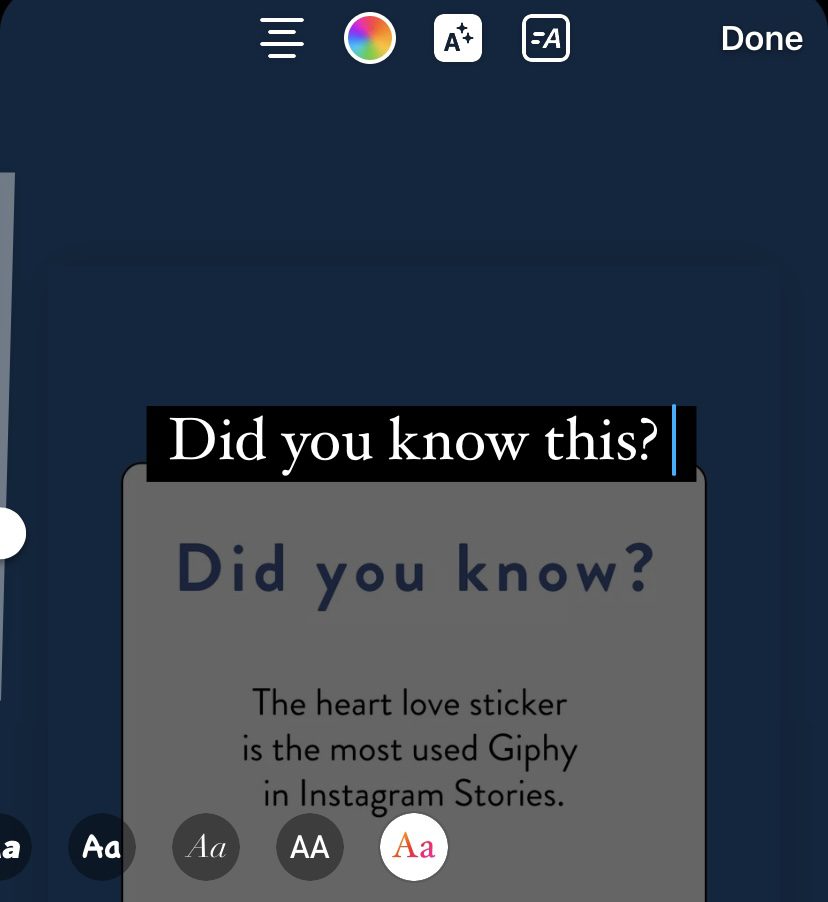
Whatever font you choose, we suggest sticking to the same font for every story. This is an easy and essential way to ensure consistency across your marketing.
How to change font colour on Instagram Stories to match your branding
Here’s a handy trick on how to customise your text colour.
On your Instagram Story, select the option to overlay another photo from your camera roll. This is below the other sticker features.

Choose a photo with your brand’s colours and use the eye dropper tool to draw from that colour, then delete the overlayed photo. It’s an easy way to ensure consistency across your marketing!

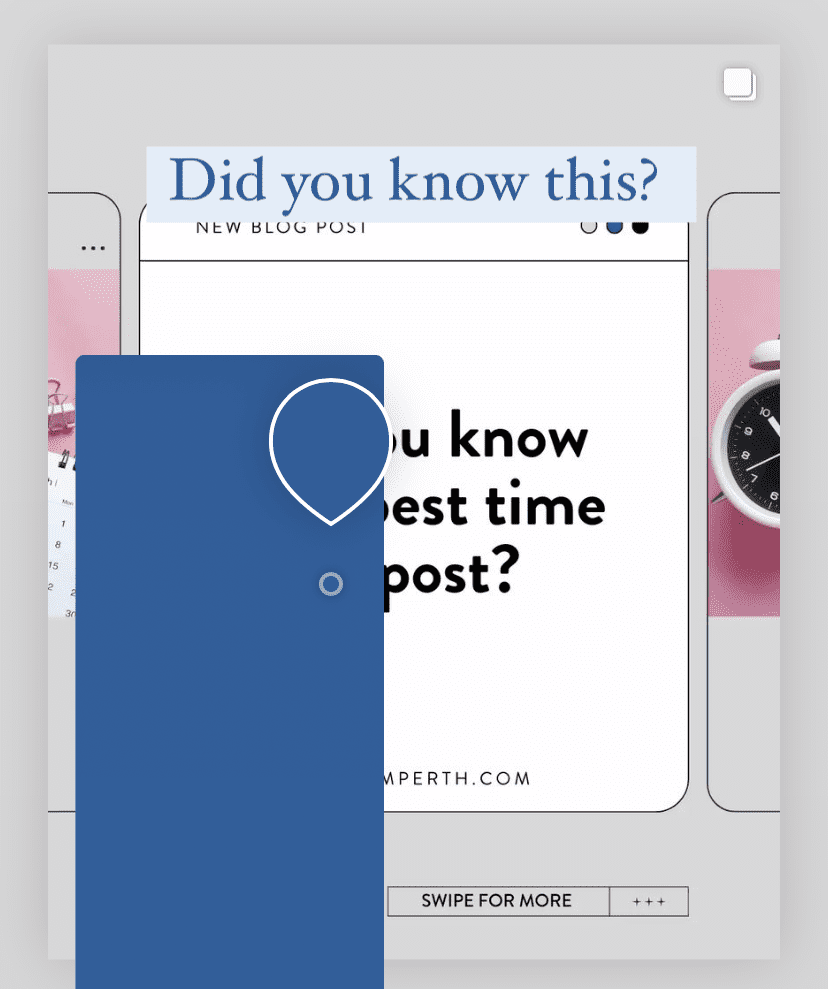
Instagram Story views and analytics
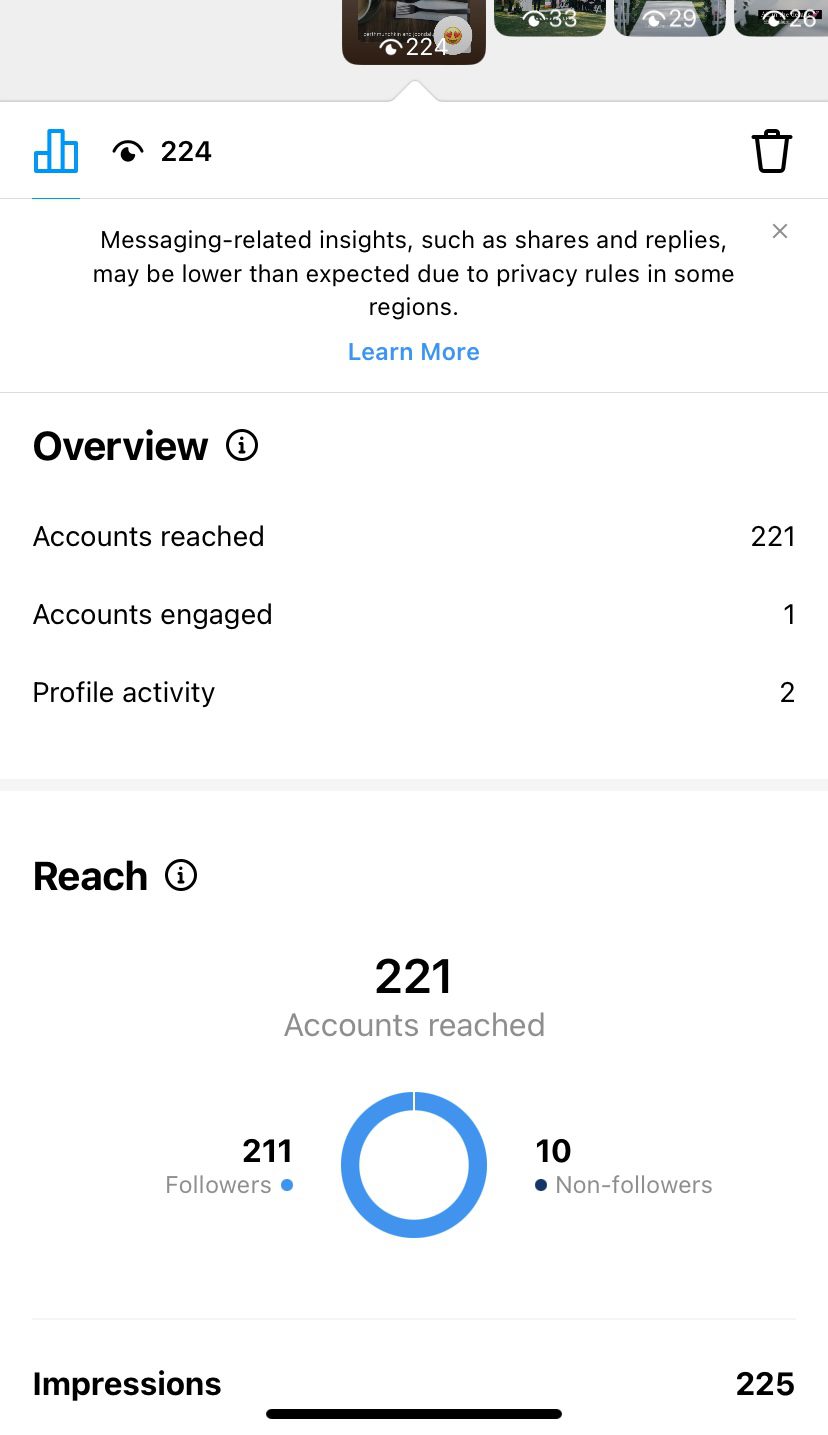
Once your Instagram Story is live, you can swipe up on it to see the latest views and insights.
Here you can see which accounts have viewed your story, how many accounts have been reached in total, how many accounts clicked onto your profile and how many accounts interacted with the story (either by liking it, sharing it or replying to it).
It’s a good idea to check your analytics to see how your followers are engaging with your content. These figures can let you know whether you need to use more sticker features or call to actions to increase engagement and interest in your product or brand.
Real-life examples of Instagram Stories we love
Do you need help with ideas for implementing all of these cool features creatively? Here are a few examples of companies using Instagram Stories well.
Memory games
Live Ningaloo is a tour boat company based in northwest Western Australia, offering intimate snorkelling experiences with whale sharks, humpback whales and manta rays.
They used Instagram Stories to play a memory game. The first Story flashed through various marine animal emojis, and the second Story used the Quiz feature to ask followers about the order of the emojis.
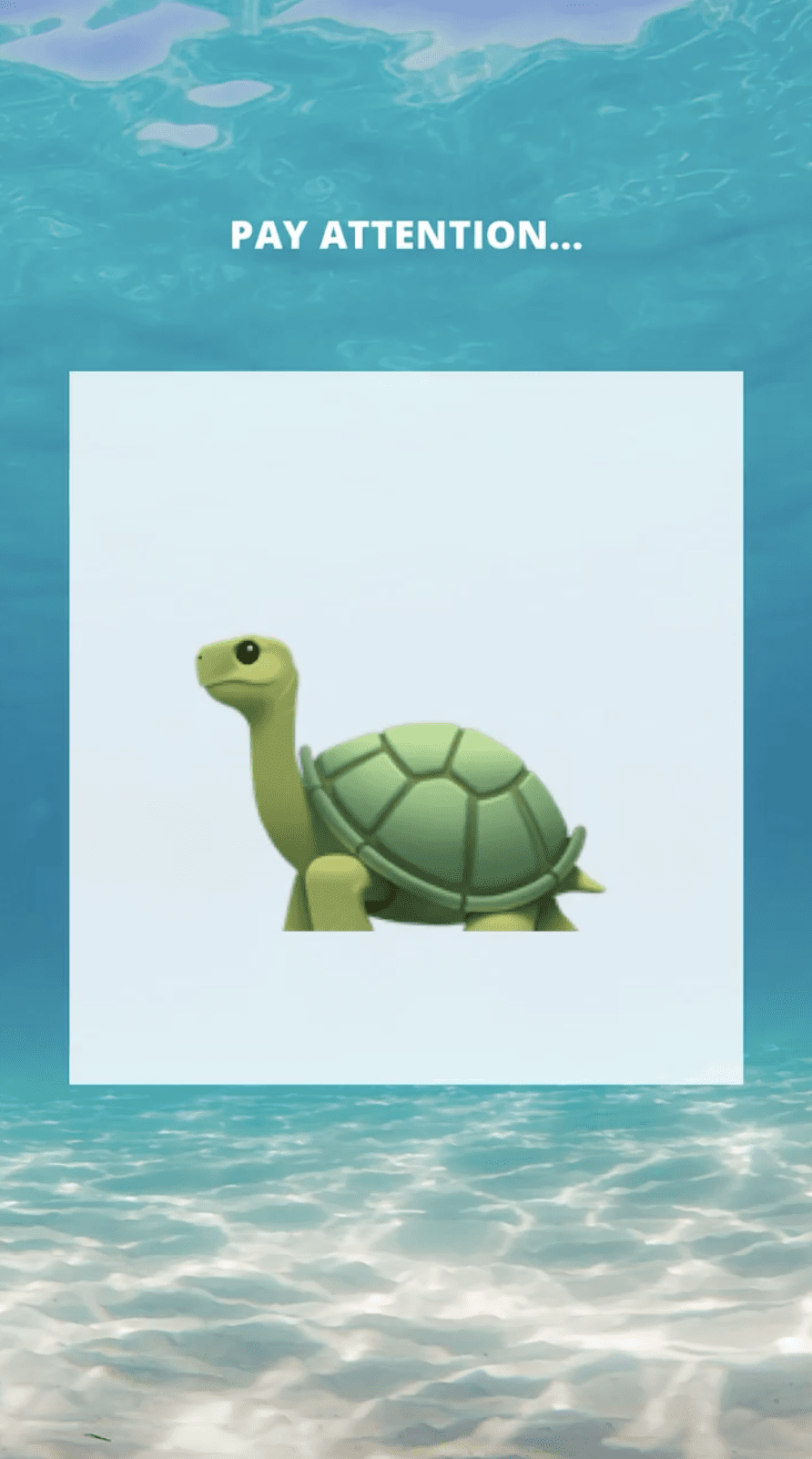
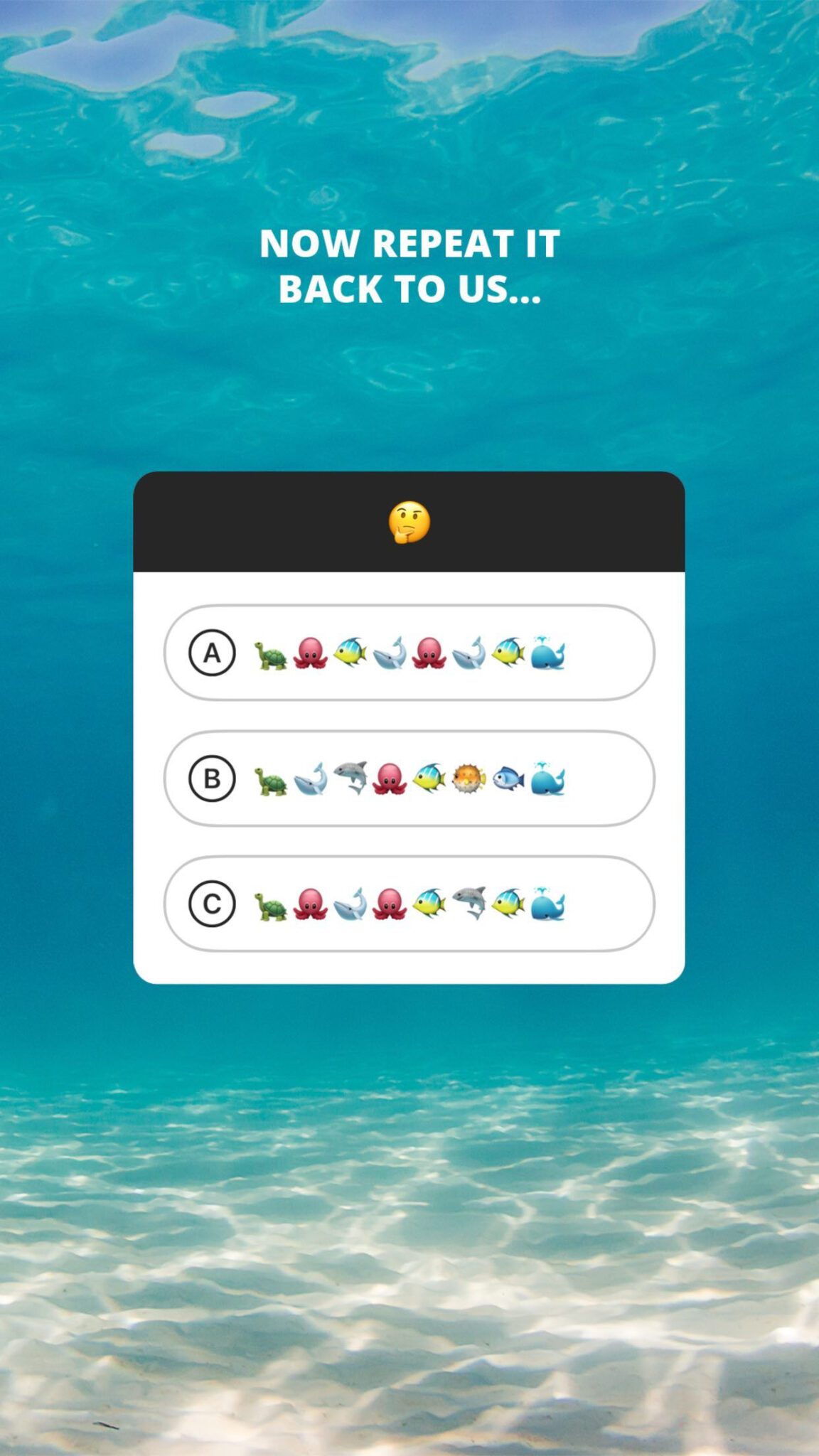
Vote for your favourite/playoffs.
Polls can be used in a variety of ways to engage your audience. For example, the labelling company Buy West Eat Best used the poll feature to ask followers about their favourite springtime fruit.
The winner of round one was then bumped into the next round. After four rounds, the winner was announced as the favourite pick of the season.
Polls are a unique way to increase product or brand awareness.

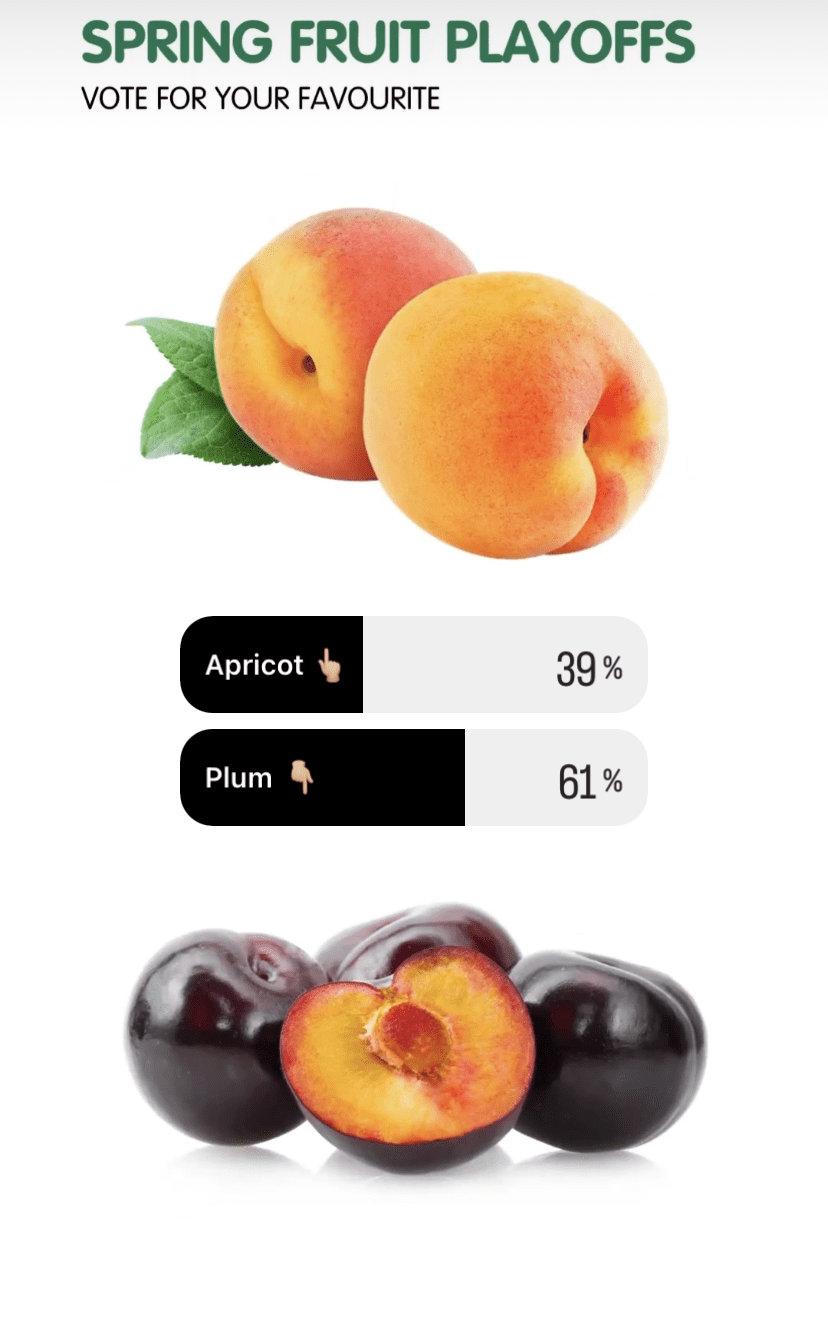
Want more Instagram Story tips?
Our Instagram Story Strategy Template will guide you through planning your content – from strategy to storyboarding, it’s everything you need to nail your Stories. Download it now 👇
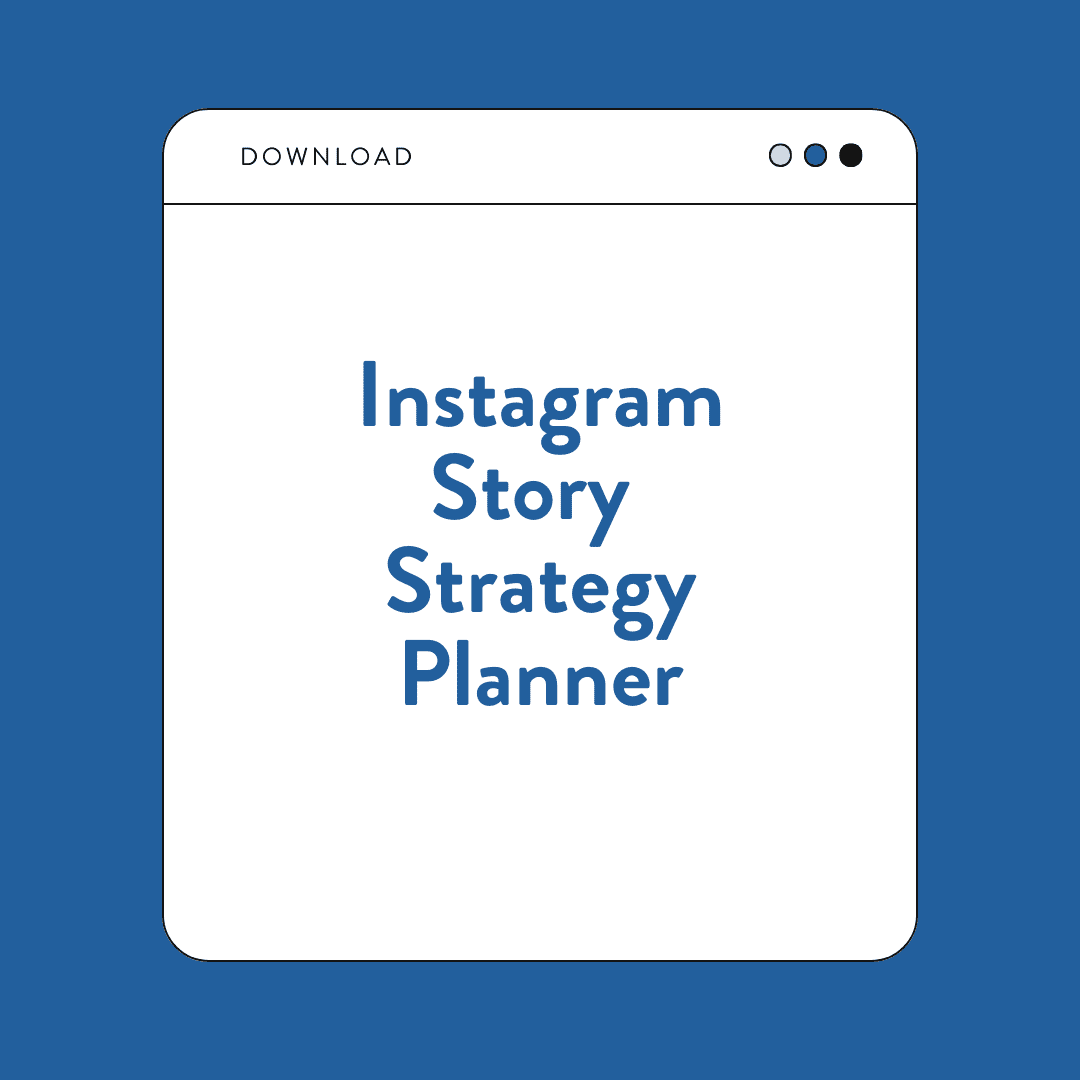
Utilising the full-screen immersive experience of Instagram Stories, showcase a more playful and fun side of your business to build brand loyalty and encourage future sales.
IMPORTANT:
The link to download your file will be sent directly to the email address provided at checkout. If you do not receive it, please check your spam.
If you have any issues please email us at hello@smperth.com





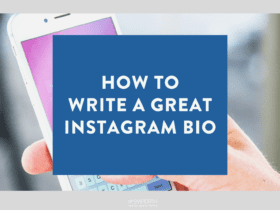


LET’S CONNECT