#comprehensive
It’s no secret that using hashtags will give you greater engagement than not.
Now is the to get the most out of your brand’s Instagram hashtags and increase your audience.
Brands have a huge opportunity to increase their engagement rate on Instagram. Did you know Instagram has an average engagement rate for all types of posts is 0.97%? That might seem low at first glance, but Facebook has an average engagement rate of 0.06% for any post.
Hashtags are a big reason for this discrepancy. So, how do you connect with the right users for your business? How can users find your profile? Start with trending hashtags today.
TL;DR: What to know now
Why hashtags are so important for your business?
Fundamentally, using hashtags can increase activity on your profile, the most important being engagement.
It is the key to success on Instagram as it is the best way to increase visibility and connect with people who may not already be following you.
How does it work when you use a hashtag on your created content, whether in a feed post, reel, or story?
Using a specific hashtag allows your content to appear on searches for your target audience, which can lead them directly to your profile. Whilst this is not a guarantee, it certainly gives you a better chance for engagement than not using hashtags.
Remember that all hashtag searches are organised through an algorithm, and your ‘Top’ posts for specific hashtags are sorted and determined depending on the type of content you interact with most frequently.
On the other tab, ‘Recent’ is sorted by when the content was created, with the most recent post at the top of the feed.
As algorithms make up how Instagram works, it is never a guarantee in either circumstance to come up on the searches, but the key thing to remember here is that hashtags cost nothing to use but have the potential for high rewards. So, take advantage of them and allow yourself to connect with more people and grow your audience.
Why should you be following hashtags on Instagram?
Make following hashtags relevant to your business and your target audience part of your strategy because it can keep you up to date with trends that could benefit your business. It is also a great way to research what your audience likes and a chance for you to reach out and connect with them, too.
Aside from being beneficial to increase engagement, following hashtags can fill your feed with related posts and inspire you.
Following hashtags is just five easy steps:
- Click on the Search tab.
- Tap the Search Bar at the top of the screen and click the ‘Tags’ tab.
- Type in the hashtag you wish to follow.
- Click on the hashtag you searched for.
- Click ‘Follow’.
How many hashtags should I use on Instagram?
Whilst Instagram gives you a maximum of 30 hashtags on your feed posts, we always say unless you have 30 things to say about your photo, don’t force it.
Make sure to research the relevant hashtags for you and your business. Consider your audience, who they are, what they are doing and what they might search for. Pick specific ones for your industry and talk to your audience.
Mix and match your hashtags with the following:
- 3-4 popular hashtags. While we say not to overuse popular hashtags, it doesn’t mean ruling them out altogether, as these hashtags can give you an influx of engagement from non-followers and increase your ranking on Instagram. The post is usually only visible within the searches for a few minutes and will then quickly be archived.
- 4-6 moderately popular hashtags. These are still highly searched for, but the best part is that your content is kept on the search feed for hours to days with the potential to engage with more non-followers.
- 2-4 niche-specific hashtags. These hashtags target your industry, so getting these right is essential. Whilst they may not be about your business, they may have something to do with what your audience is looking for.
- 1-2 branded hashtags. Using branded hashtags can allow you to interact and engage with your audience and grow user-generated content. Consider commenting with your branded hashtags to engage more eyeballs.
Using some popular hashtags can be an excellent way for your content to perform better with your niche-specific hashtags.
It works because the algorithm will see that your content has engaged your followers and non-followers and give you a favourable ranking. The algorithm will use that positive ranking to sort your content out as a ‘Top’ performing post within the niche-specific hashtag search.
Hashtags for stories are a completely different kettle of fish. As stories are only up for 24 hours, using broad and popular hashtags can increase your chances of getting found in searches.
Choosing the right hashtags for your Reels will follow a strategy similar to how you choose your hashtags for your feed posts by selecting popular, moderately popular, niche-specific, and branded hashtags.
Use Hashtag Sets
Don’t keep using the same hashtags every time you post. This doesn’t help your account at all.
In fact, during shadowbans, accounts continuously using the same hashtags get marked. Instead, create your own sets. After your hashtag research, create a notes page on your phone with multiple sets of 24 – 29 hashtags that relate to the content you share.
These sets have a combination of popular hashtags and less popular hashtags. This way, you are ready to go when you post and have the best possible hashtags.
Researching Hashtags
Research your audience and your competitor accounts. Go to the explore section on Instagram and type the hashtag you intend to use. If you are just starting on Instagram, try not to use the most popular hashtags.
Instead, find a popular hashtag and search through the related hashtags. These hashtags will still target your audience but give your content a better chance of cutting through all the noise.
Check out the example below, where we searched #Perth, which had over 7 million posts. We scrolled through the Related section and found a similar hashtag with fewer posts.
We found #PerthCity, which only had approximately 550k posts.
These hashtags would appeal to the same target audience, but #PerthCity would give your content a greater chance of being seen at the top of the feed.
Also, you can try using the Instagram hashtag generator Instag – a website that helps you find the popular hashtags available.
Niche Hashtags
The best way to find these hashtags is to look and see what Instagram hashtags your audience, competitors, and relatable people are already using.
You might be surprised by just how niche hashtags can get.
Say you will post a photo of a Labrador on Instagram – instead of just tagging #dogs, which has over 171 million posts, you could also tag #labrador or #goldlab, which has over 428k posts.
This way, your post will reach a more targeted audience of people who love Labradors.
Instead of hashtagging your post with every type of dog breed (#dog), your post will also be aimed towards Labrador lovers (#goldlab).
This is a great way to reach a niche market and reach your target audience without costing a thing!
Check out our post about why you should be following hashtags for more information.
Branded Hashtags
Popular or niche hashtags are great. However, if you can get a branded hashtag off the ground, you’re striking social media gold.
Here are a few tips about branded hashtags.
Identify the “right” application
A hashtag is popular because of its subject matter, associated brand, or event. So, it is worth considering whether or not the event/brand/subject you’re trying to promote even lends itself to going viral in the first place.
Certain things tend to work better than others when it comes to branded hashtags:
- Product/service launches
- Promotions and competitions
- Sponsored events
If the above things aren’t practical for your brand, it can be effective to piggyback off trending conversations where topically appropriate strategically.
Be creative but focused
It is often helpful to consult listicles for inspiration and review your brand’s existing metrics to remind yourself of what generally works and what doesn’t with your target audiences.
When developing a list of potential branded hashtags, ask yourself:
- Is this in line with our branding?
- Will it resonate with our target audience?
- Is it authentic?
Research, research, research
Once you’ve got a shortlist, do your research! Don’t get caught short; search each hashtag and variations of it across all platforms on which your brand is active.
Consider localising your hashtag if you need help creating something that will cut through. For example, rather than #socialmedia2016, try #socialmediaperth2016.
Be strategic
What are you trying to achieve? Ensure your hashtag development is strategically aligned with your broader marketing strategy. Also, ensure that your hashtag is consistent across all channels, online and offline.
Promote!
Promote your branded hashtag wherever it makes sense. For example, event presentations, product labels, social media content across all active channels, social media bios, and hard copy marketing collateral.
Track your performance
As with everything in social media marketing, tracking and measuring your campaign to optimise performance is essential. There is no hard and fast rule when creating the perfect branded hashtag, so review your performance after the campaign to see where you can improve next time.
Be authentic
History tells us the best-branded hashtags don’t read like a marketing team wrote. The branded hashtags that go viral are the ones that have palpable authenticity about them. Be true to the conversation you’re creating; don’t try to jam it down people’s throats!
Hashtags in the Comments or Captions?
In recent years, Instagram has become much better at letting people in on how the platform works, and the social media giant shows no signs of slowing down. Are you following Adam Mosseri? You should be.
Instagram may have gotten sick and tired of people asking them where they should post their hashtags, and the platform recently lifted the lid on a whole swag of information about how to appear in search, including where to place your hashtags.
This is important, so pay attention!
If you want your posts to appear in search (and you do), you need to make sure you’re ticking a few boxes:
- Be thoughtful about your handle and profile name.
- Search results are matched by text. People are more likely to find you if your handle or name is related to what you do. For example, if you have an account about skateboarding, it might be easier for people to find you if you have “skate” in your handle name.
- Include relevant keywords and locations in your bio
- Make sure your bio includes keywords about who you are and what your profile is about. For example, consider adding “makeup” or “beauty” to your bio if you’re a beauty creator.
- Use relevant keywords and hashtags in captions.
- For a post to be found in Search, these keywords and hashtags should be in the caption, NOT the comments.
Hashtags in Stories
For Instagram stories, you can choose to add your hashtag within what you type for the textbox, or you can even use the hashtag sticker, but bear in mind that when using the hashtag sticker, you can only add one to your story. In contrast, you can add up to 10 hashtags within a textbox.
More often than not, Instagram only allows for three hashtags to be usable.
Whilst we don’t want to bombard our stories with hashtags, it’s important to remember to keep them still legible.
In some cases, people have tried to beat the system by attempting to hide the hashtags by minimising them and changing the colour. However, Instagram has cottoned on, so if the hashtag is disguised, it will not populate in the search.
Instagram Hashtag Dos & Don’ts
It’s so important to do your research on the hashtags that you use so you can get the most out of them.
DO put hashtags into your bio.
Seventy percent of hashtags are branded, so if you’re trying to use a unique hashtag to represent your company or business, why not put it in your bio? This is a great way to inform people about your hashtag and encourage them to use it.
DO make sure you double-check your customised Instagram hashtags.
Hashtags must be all one word, sometimes leading to awkward and embarrassing PR nightmares. This happened in the case of Blackberry phone manufacturer RIM in 2012. When RIM decided to expand, it took to social media to look for new employees. They made the unfortunate mistake of using a hashtag consisting of their name followed by the word “job”, which left the world in stitches and RIM very embarrassed.
DO put hashtags wherever you prefer them.
The best place to put your hashtags is a hotly debated topic (we have even written several articles about it). Some people say to put them in the descriptions; others think that’s too cluttered and prefer to put them in the comments. Without any official, extensive studies having been conducted on the topic, it’s hard to say which is the better option definitively. The best thing you can do is simply use your judgement and do whatever feels suitable for your brand – maybe experimenting will give you a personal preference!
DON’T use irrelevant Instagram hashtags.
Hashtags are the lifeblood of this platform, and you should be using them to bring people to your brand. With this in mind, it is essential to be using hashtags that relate to your business. If your brand is about fitness, very few people searching “#unicorns”(1.7 million posts) will be drawn in by your content, so stay on brand.
DON’T forget that when it comes to hashtags, capitalisation doesn’t work.
Hashtags are 100% lowercase, so keep this in mind when selecting your customised hashtags. If your business has a relatively generic name, such as “The Raw Kitchen”, a hashtag like #rawkitchen will likely get lost in a sea of thousands of home cooks, food bloggers and recipe designers using this same hashtag who have never even heard of your business before. If you find yourself in this predicament, try returning to creating your unique hashtags, which won’t get lost in the clutter.
DON’T constantly reuse a saved block of hashtags.
Coming up with lots of good hashtags is sometimes a hard thing to do. An easy workaround is saving pre-made blocks of hashtags that you can simply copy and paste into each post. DO NOT ALWAYS DO THIS. While you can get away with it occasionally, Instagram’s software may flag you as a potential spam account if you constantly use the same block for every post. However, if you still want to reuse saved blocks of hashtags, try creating several different blocks and rotate through them with every post.
Final thoughts
Hashtags are your passport to increased engagement and visibility. By strategically incorporating relevant hashtags into your posts, stories, and reels, you can effectively connect with your target audience and amplify your brand’s presence on the platform. Remember to strike a balance between popular, moderately popular, niche-specific, and branded hashtags to optimise your reach and engagement. Keep experimenting, stay authentic, and watch your Instagram presence flourish.
Our free Instagram Content Audit template covers everything from style, hashtags, captions, etc. Download your free copy to get access to Instagram insights for your business!





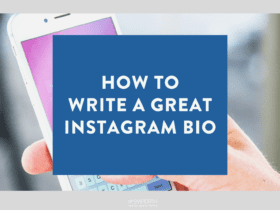


LET’S CONNECT