When it comes to LinkedIn for your business, it can be hard to get visibility.
There are over 9 million company pages on LinkedIn so how do you make yours stand out from the crowd?
Many LinkedIn users have a personal profile and connect with other individuals. Engagement with company and brand pages though is seemingly harder to get.
Part of it may be down to the way LinkedIn is designed so you’re automatically logged in as an individual but have to physically navigate to your company page to post an update there. Making visiting and updating your company page a regular part of your working week takes a little effort but if you want to find the right clients, or rather you want the right clients to find you, it needs to be done.
Here are 11 simple LinkedIn tips for business to get your company page seen more.
1. Create A Cover Image
Cover images on company pages are eye-catching and set the tone for your page. If people are coming to your page and seeing a default LinkedIn cover image, they’ll immediately assume the page isn’t used often and may not hang around much longer. Create a dedicated cover image for your company page using the recommended dimensions so it doesn’t distort or cut off in the wrong places. A tool like Canva makes this super easy.
2. Add Your Company Logo
Don’t forget to add your company logo to make your page easily identifiable when people visit the page or when you post an update which will appear in their newsfeed.
3. Optimise Your Page For Search
Use keywords in your company description that you would want to appear for on Google. If your page is well optimised (but not over optimised) you’ll have a better chance of not only appearing on LinkedIn searches but on Google searches as well.
4. Add Showcase Pages
If you’ve got a company with multiple brands or business areas, create a showcase page for each one. An example would be Microsoft who has showcase pages for Office, Dynamics, Bing Ads, Windows, SQL Server and so many more.
5. Use Rich Media In Your Posts
When you post updates, include images and videos, not just text. Posts with rich media get much higher rates of impressions and engagement, just like other social media platforms.
6. Share Engaging Content Often
Once you’ve set your company page up, don’t let it become a deserted wasteland. Make sure you post regularly and make it engaging. If you know you’re just not going to go into LinkedIn daily to post, use a social media scheduler like Hootsuite, Buffer or Co-Schedule.
7. Don’t Hard Sell
Remember that LinkedIn is a social media platform. So even though it’s B2B, you shouldn’t be doing the hard sell all day every day.
Share content and engage with other people through useful and interesting contributions to discussions. Use it to build a reputation for your company that will help people see the value you could offer them if they decided to work with you.
8. Add A Follow Button To Your Website
Simple but effective – add a LinkedIn follow button on your website to drive website users to your LinkedIn company page.
9. Employee Engagement
Get your employees talking and engaging with your company on LinkedIn. The more people engage with your page, the more people you will reach in the long run.
10. Monitor Your Engagement
Keep a close eye on how your posts perform on your company page. Look at what content is resonating the most with people and if any particular kinds work better than others and use this to drive your content strategy.
11. Consider Using LinkedIn Ads
Depending on your niche, and of course your marketing budget, you could consider running some LinkedIn ads. They can be very effective if your target market is on LinkedIn but not already engaging with you.
What are your top LinkedIn tips for business? We’d love to hear them in the comments below!




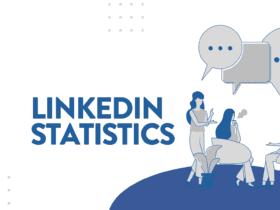
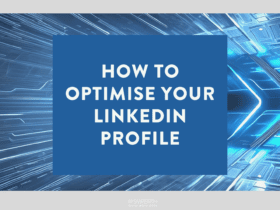

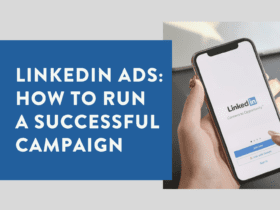
LET’S CONNECT