To Pin or Not to Pin
Pinterest Analytics allows you to measure follower growth, pin performance, and leads and helps you reach your social media targets.
The valuable insights offered by Pinterest Analytics will help you gain a better understanding of your audience and develop more robust content.
Whether it’s Facebook, Instagram, TikTok, or Pinterest, you need to track and analyse your marketing efforts.
Let’s look at Pinterest Analytics and how it can help your business grow on the platform.
Pinterest Business Account
To do any form of analysis on Pinterest, you must have a Business Account.
Click on the Business Account link above and follow the steps below.
If you already have a Pinterest account, upgrading to a business account is super simple. All you have to do is click on the drop-down menu next to your profile picture and select Convert to business. From there, simply follow the steps.
If you’d like to create a business account from scratch, head to Pinterest Business and follow the steps.
Start by filling out some basic information about your business.
Next, Pinterest will ask you for more information about your business and help you build your profile.
To help your reach the right audience, Pinterest will ask you to answer some questions about your brand and define a few goals.
And, of course, no self-respecting social media platform worth its salt would let you walk away without asking if you’re interested in spending money on its platform.
From there, it’s time to get to know the platform a little better.
Metrics You Can Track With Pinterest Analytics
Similar to Facebook and most other social media platforms with analytics features, Pinterest allows you to track various helpful metrics.
Impressions
The number of times your Pins appear in the Home Feed, search results, and different category feeds.
Closeups
The amount of times users clicked on your Pin to have a closer look.
Repins
The number of times people saved your Pin to one of their boards.
Top Pins
Top Pins show your 50 top-performing pins in the last 30 days, based on impressions, repins, and clicks.
Clicks
The number of times people click through to your website from one of your Pins.
Top Boards
This shows you a 30-day view of where users see your Pins from, pinning your posts to and clicking your Pins.
Top Pins
The best-performing pins from the last 30-days, based on repins, clicks, and impressions.
All-Time Stats
A summary of data. This data is shown from when your account was first created. It covers your most repinned Pins, best Pins in search, and Power Pins.
We’ll walk you through all the steps you need to take your Pinterest presence to new heights, from filling out important information to breaking down your content.
Audience Analytics
To grow on any social media platform, you need to understand who is engaging with your account, the content they’re engaging with, and why they are engaging with it. Pinterest is no different.
Demographics
Demographic insights include gender, country, language, and metropolitan stats.
Audience Affinities
Here you can view the most-popular categories your followers engage with. You can also see the top boards that your content is pinned to.
Pinterest Website Analytics
You can see how well your content shared from your website performs on Pinterest.
- Impressions
- Saves
- Clicks
- Top pins
- Original Pins
Pinterest Analytics Tools
1. Pinterest Analytics
We can’t talk about the best free Pinterest Analytics tools without mentioning Pinterest Analytics, Pinterest’s free analytics tool. It’s important to note that you must have a business account to access it.
The dashboard is broken into three sections:
- Profile
- Audience
- Website Analytics
You can sort the data by time and by the device type.
With Pinterest Analytics, you can also export your stats in a CSV file – perfect for your next report!







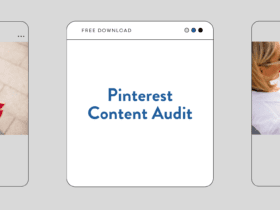
LET’S CONNECT