Words, words, words
Writing Instagram ads that convert is a skill that all digital marketers should practice.
With so much emphasis on just how important photos and videos are on Instagram, it can be all too easy to forget that copywriting plays a crucial role, especially regarding Instagram ads.
The copy you write on Instgram—whether in captions, comments, or within the content—provides crucial information that customers need to know before making a purchase.
Here are five tips for writing Instagram ads that convert.
1. Write for Instagram and your product
When writing ad copy, you must consider the platform you’re writing for and what you’re selling. On Instagram, ad captions can have up to 2,200 characters, but should you use them all? Well, the answer is yes and no.
While one product might require 2,200 characters, others might need just a few words. When deciding how long or short your copy should be, consider how much you’re already saying with your image or video content, how familiar most people are with your product, and what you want to achieve with your ad.
In our experience, shorter copy works the best with Instagram ads. Keeping things short and to the point puts fewer barriers between potential customers and their decision to make a purchase.
2. Product, benefit, call-to-action
Every good ad features a product, a benefit, and a call-to-action (CTA). The product is the thing or service you’re selling, the benefit explains why/how said product is worthwhile, and the CTA prompts people to make a purchasing decision and lets them know where to do it.
With Instagram ads, the product element should be covered by your ad’s image or video element. Support this product by outlining the benefit in your caption (or in the image/video), and hammer everything home with a clear CTA.
A strong CTA is so crucial to the success or failure of your ad. Without one, how will people know the action they’re meant to take after viewing your ad?
Because Instagram understands the importance of CTAs, the platform offers built-in CTA buttons for its ads.
For Website Clicks and Video Views objectives, Instagram ads offer a few CTA options:
- Book Now
- Contact Us
- Download
- Learn More
- Shop Now
- Sign Up
- Watch More
When writing CTAs in the caption of your Instagram ads, you should echo the same language as the button option you choose. Consistency is key.
3. Get to the point
Just because you can use 2,200 characters in an Instagram ad caption doesn’t mean you have to use them all. It’s important to remember that Instagram is, first and foremost, a visual platform, and your captions should support that.
If the purpose of your ad is to sell, make that clear.
4. Create a sense of urgency
With so much content just a swipe away, it’s difficult to stop the scroll on Instagram. From bright colours to action-packed video intros, there are several ways to catch people’s attention as they scroll through their feeds, and your ad copy can be just as compelling.
Depending on what you’re selling, using your ad copy to create a sense of urgency is an excellent way to convert more through Instagram ads. FOMO is often an essential factor when convincing people to make a purchase. Urgent ad copy takes FOMO to another level. Everyone loves a bargain, and no one likes missing out. Harness that with your ad copy.
5. Keep your voice consistent across platforms
Regardless of the type of Instagram ad you’re writing copy for, you should be writing with your brand’s voice in mind. If you’ve already built an established audience on Instagram, there’s a good chance they’re familiar with your voice, whether you know it or not. Of course, it’s OK to experiment from time to time when trying new things, but you should save this kind of experimental copy for ads that clearly show you’re trying something new.
Deviating from your voice too far will make your ads come across as disingenuous and even potentially fake.
What about when people click on your ads and land on your website? Whether people are landing on a product page or a specific landing page, the voice and style of copy should match that of your Instagram ad. Consistency in copy and voice lets people know they’re in the right place and simply gives off a more professional vibe.





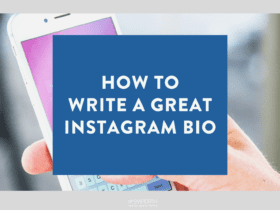


LET’S CONNECT